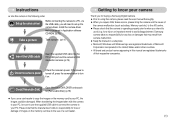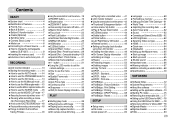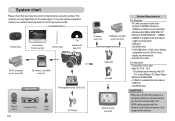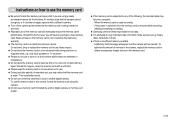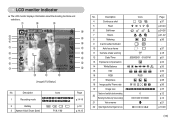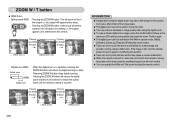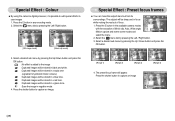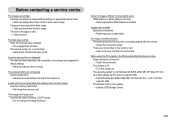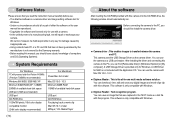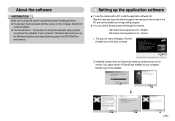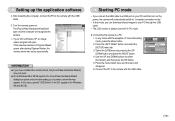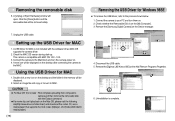Samsung Digimax L85 Support Question
Find answers below for this question about Samsung Digimax L85 - Digital Camera - 8.1 Megapixel.Need a Samsung Digimax L85 manual? We have 1 online manual for this item!
Question posted by ijd on April 6th, 2013
L85 Driver For Win. 7 64 Bit
Current Answers
Answer #1: Posted by tintinb on April 6th, 2013 1:53 AM
- Windows 2000
- Windows 98
- Windows XP
Download Link: http://www.nodevice.com/driver/DIGIMAX_L85/get38476.html
If you have more questions, please don't hesitate to ask here at HelpOwl. Experts here are always willing to answer your questions to the best of our knowledge and expertise.
Regards,
Tintin
Related Samsung Digimax L85 Manual Pages
Samsung Knowledge Base Results
We have determined that the information below may contain an answer to this question. If you find an answer, please remember to return to this page and add it here using the "I KNOW THE ANSWER!" button above. It's that easy to earn points!-
General Support
...the following image shows the program's opening screen. Please click the Start in the Win XP (32-bit) row The download process will progress through several different phases. The upgrade ... irrelevant data. Settings > the computer and your device is free for the modem drivers which are automatically installed during the setup process. After the download has completed, it is... -
General Support
... tool, powering off the computer, etc... Note! Performing a Full Reset After the download has completed, it is free for the modem drivers which are located in the Win Vista (32-bit) row The Update Process will reboot after the Full Reset as this is turned on -screen prompts to place the handset into... -
General Support
..., Can I Unable To Synchronize Windows Mail, Contacts Or Calendar With Windows Mobile Device Center? Why Isn't Windows Mobile Device Center Working On My Windows Vista 64-bit System? Why Am I Synchronize My Data With A Macintosh Computer? Why Isn't My External Storage Card On My Device Is Not Available When Syncing With Windows...
Similar Questions
My Samsung Digimax L85 Camera will not charge
is it possible use the digimax s800 on a notebook with windows 8 64 bit?
I need to download a driver on my computer so i can transfer the pic their. Thank you