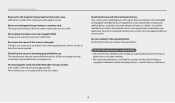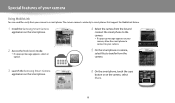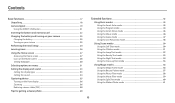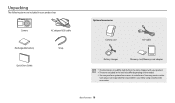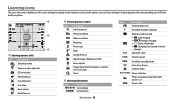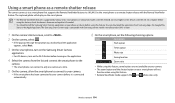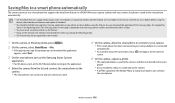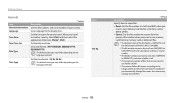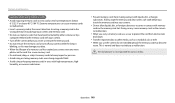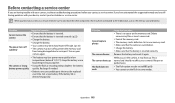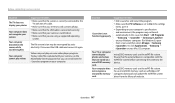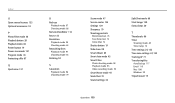Samsung DV150F Support and Manuals
Get Help and Manuals for this Samsung item

View All Support Options Below
Free Samsung DV150F manuals!
Problems with Samsung DV150F?
Ask a Question
Free Samsung DV150F manuals!
Problems with Samsung DV150F?
Ask a Question
Most Recent Samsung DV150F Questions
I Keep Getting Va Message To Check The Ap When I Try To Send Pictures
(Posted by ppugawaz 2 years ago)
How To Check Firmware Versions
(Posted by Anonymous-168211 2 years ago)
Format Video Mpg4 To Avi
Can I format the current MEG4 video to add support AVI format
Can I format the current MEG4 video to add support AVI format
(Posted by nelfriv35 7 years ago)
Use Of Another Storage Card.
I have a SAMSUNG DV150F camera. Now, I use a micro SD 8GB card. May I change it with a micro SDHC 32...
I have a SAMSUNG DV150F camera. Now, I use a micro SD 8GB card. May I change it with a micro SDHC 32...
(Posted by izzetsohretchem 8 years ago)
Samsung DV150F Videos
Popular Samsung DV150F Manual Pages
Samsung DV150F Reviews
We have not received any reviews for Samsung yet.