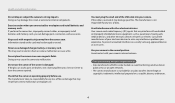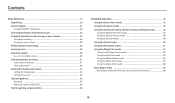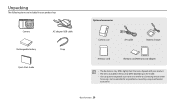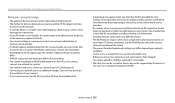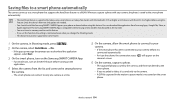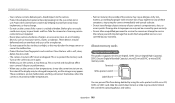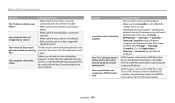Samsung WB200F Support and Manuals
Get Help and Manuals for this Samsung item

View All Support Options Below
Free Samsung WB200F manuals!
Problems with Samsung WB200F?
Ask a Question
Free Samsung WB200F manuals!
Problems with Samsung WB200F?
Ask a Question
Most Recent Samsung WB200F Questions
Firmware For This Model Wb200f ?
firmware for this model WB200F WB201F WB202F
firmware for this model WB200F WB201F WB202F
(Posted by Anonymous-171802 1 year ago)
Samsung Smart Camera Wb200f
How to factory reset my Samsung smart camera WB200F
How to factory reset my Samsung smart camera WB200F
(Posted by PeterSmith1964 2 years ago)
I Cant Connect My Samsung Wb200f Direct Link
(Posted by sendmailtouzzal 3 years ago)
Samsung WB200F Videos
Popular Samsung WB200F Manual Pages
Samsung WB200F Reviews
We have not received any reviews for Samsung yet.