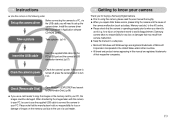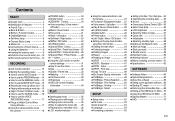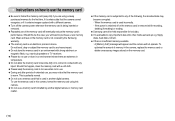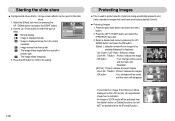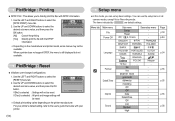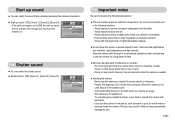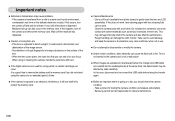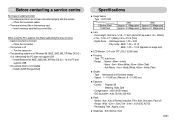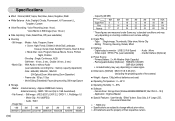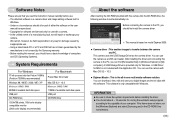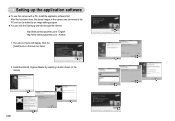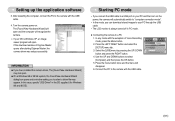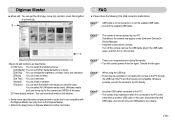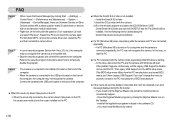Samsung DIGIMAX S500 Support and Manuals
Get Help and Manuals for this Samsung item

View All Support Options Below
Free Samsung DIGIMAX S500 manuals!
Problems with Samsung DIGIMAX S500?
Ask a Question
Free Samsung DIGIMAX S500 manuals!
Problems with Samsung DIGIMAX S500?
Ask a Question
Most Recent Samsung DIGIMAX S500 Questions
Instructions For Use Of Timer Delay Feature.
How do I set the camera delay timer?
How do I set the camera delay timer?
(Posted by mr123098 2 years ago)
How Do I Get The Digimax S500 To Accept Larger Than 2gb Sd Cards
(Posted by jacksdodge 10 years ago)
Samsung S500 Digimax Camera
I was running this camera's software on my old laptop XP software, but now have windows7 software ru...
I was running this camera's software on my old laptop XP software, but now have windows7 software ru...
(Posted by Robpaul70 11 years ago)
Samsung DIGIMAX S500 Videos
Popular Samsung DIGIMAX S500 Manual Pages
Samsung DIGIMAX S500 Reviews
We have not received any reviews for Samsung yet.