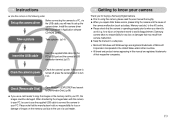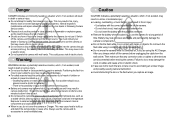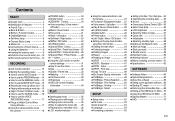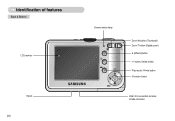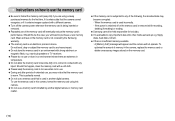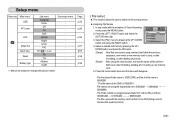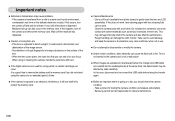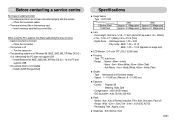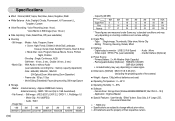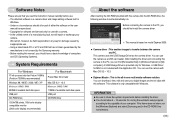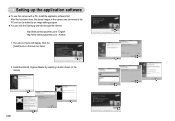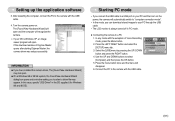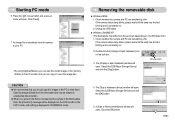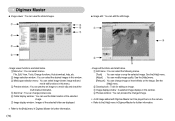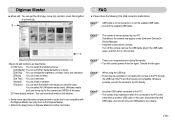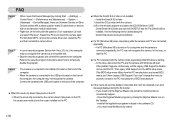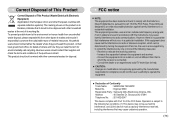Samsung DIGIMAX S500 Support Question
Find answers below for this question about Samsung DIGIMAX S500.Need a Samsung DIGIMAX S500 manual? We have 1 online manual for this item!
Question posted by Robpaul70 on May 7th, 2013
Samsung S500 Digimax Camera
I was running this camera's software on my old laptop XP software, but now have windows7 software running on laptop. My question is it possible to obtain windows 7 drivers for the Samsung Digimax s500 camera?
I would appreciate any help with this problem.
Many Regards Rob
Current Answers
Related Samsung DIGIMAX S500 Manual Pages
Samsung Knowledge Base Results
We have determined that the information below may contain an answer to this question. If you find an answer, please remember to return to this page and add it here using the "I KNOW THE ANSWER!" button above. It's that easy to earn points!-
General Support
...SCH-I760? How Do I Change The Camera Resolution On My SCH-I760? How Do ...I760? Can I Check The Hardware / Software Version On My SCH-I760? How Do ...Message There Is Not Enough Memory To Run The Application, How Do I Use ...I Correct This? I Am Having Problems Receiving Voice Mail And Missed Call Notifications...the SCH-I760 handset. How Do I Obtain Windows Mobile 6.1 For My SCH-I760? ... -
General Support
...I607 handset. Alarms Voice Dial, Notes Or Commands Software Update Advanced Features Apps / PIM Batteries / Camcorder Internet Media Player Messaging Memory (Camera / Camcorder) (Messaging) (System / User) Network ...amp;T SGH-I607 Menu Tree Software Update How Do I Send Pictures From My SGH-I607? Does My SGH-I607 Support Self Portrait Mode? How Do I Obtain Windows Mobile 6.0 For My SGH... -
General Support
...My SGH-I607 How Do I Obtain Windows Mobile 6.0 For My SGH-I607 (BlackJack)? How Do I Make An Emergency Call On My SGH-I607 How Do I Check My VoiceMail On My SGH-I607 Software Update How Do I Create ... Phone To My Computer? How Do I Place The SGH-I607 (BlackJack) In Airplane Mode? Images Sounds Images MP3s Camera & How Do I Mute / Unmute A Call On My SGH-I607 How Do I Turn On/Off My SGH...
Similar Questions
Instructions For Use Of Timer Delay Feature.
How do I set the camera delay timer?
How do I set the camera delay timer?
(Posted by mr123098 2 years ago)
Compare Camera
Good Evening I am trying to find out the difference and what is the better camera samsung WB35F or ...
Good Evening I am trying to find out the difference and what is the better camera samsung WB35F or ...
(Posted by shazzyb1970 9 years ago)
How Do I Get The Digimax S500 To Accept Larger Than 2gb Sd Cards
(Posted by jacksdodge 10 years ago)
Sl420 Samsung Digital Camera
when i plug my usb cord into my computer to load pics to facebook, it says that there is a malfuncti...
when i plug my usb cord into my computer to load pics to facebook, it says that there is a malfuncti...
(Posted by berta1214 11 years ago)