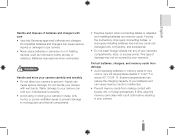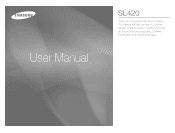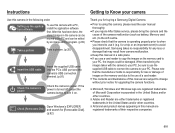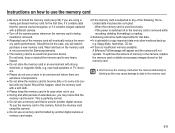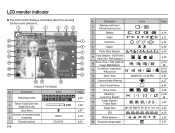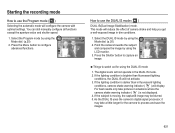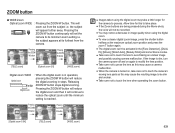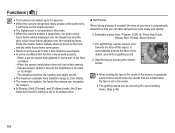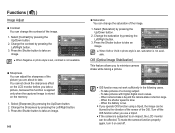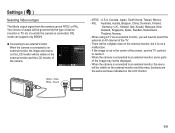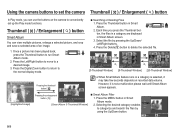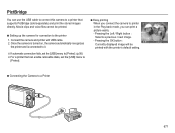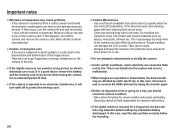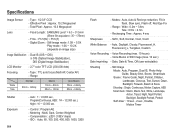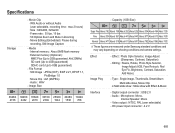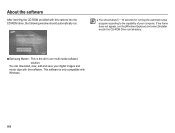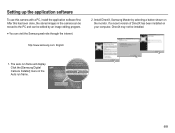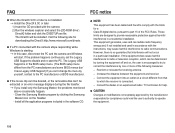Samsung SL420 Support Question
Find answers below for this question about Samsung SL420 - Digital Camera - Compact.Need a Samsung SL420 manual? We have 3 online manuals for this item!
Question posted by berta1214 on May 8th, 2012
Sl420 Samsung Digital Camera
when i plug my usb cord into my computer to load pics to facebook, it says that there is a malfunction and windows doesnt recognize it. is this a computer problem or my cord?
Current Answers
Related Samsung SL420 Manual Pages
Samsung Knowledge Base Results
We have determined that the information below may contain an answer to this question. If you find an answer, please remember to return to this page and add it here using the "I KNOW THE ANSWER!" button above. It's that easy to earn points!-
General Support
... to transfer still images. For newer models, you haven't already done so. To transfer digital images to your PC using the USB connection and Windows Explorer, follow the on your computer and let it , you can use Windows Explorer to your owners manual before you don't have the camcorder in the lower right... -
General Support
...With Windows ...problem, your camera...recognized and shows in the Win98 folder. Under the device heading called Imaging Devices, you have a yellow exclamation point "!" Right click on the device name. Check the device manager to the IEEE 1394 card. Control Panel > Restart your PC, then plug... your camcorder back into your PC NOTE: With Windows ME, Windows 2000 and Windows... -
How To Charge The Battery In Your L700 Camera SAMSUNG
How To Charge The Battery In Your L700 Camera STEP 2. Plugging The Charger In Plug the Charger in. 626. Product : Digital Cameras > How To Transfer Video Using The USB Cable L Series > SAMSUNG L700 747.
Similar Questions
I Cannot Take Pictures With My Camera. It's A Sl420, Can Anyone Help Me?
The camera won't let me take pictures. The menu re works just fine and the battery is fine, so corro...
The camera won't let me take pictures. The menu re works just fine and the battery is fine, so corro...
(Posted by pastalove321 6 years ago)
I Am Unable To 'power On' My Samsung Pl 90 Digital Camera.
I am unable to 'power on my Samsung PL 90 digital camera. When i press the button for power on, it d...
I am unable to 'power on my Samsung PL 90 digital camera. When i press the button for power on, it d...
(Posted by kayessen 10 years ago)
My Samsung Camera As Soon As I Switch It On It Says It Is In Ptp Mode And Then I
As soon as i switch the camera on it automatically goes into a PTP mode on the screen and then the c...
As soon as i switch the camera on it automatically goes into a PTP mode on the screen and then the c...
(Posted by skillievanjaarsveld 10 years ago)
Samsung Digital Camera Tl220 Intelli Studio Will Not Load Onto Computer
intelli studio is suppose to auto load but nothing happens.
intelli studio is suppose to auto load but nothing happens.
(Posted by rjejbrittain 14 years ago)