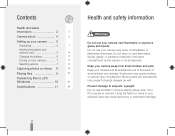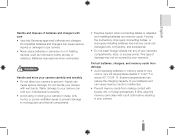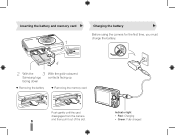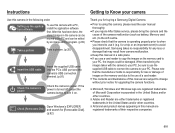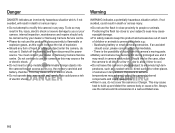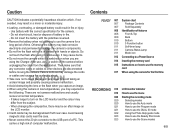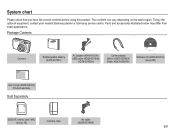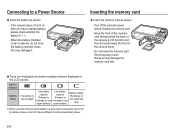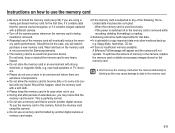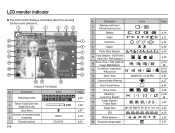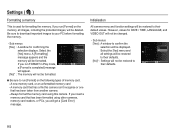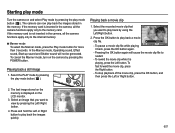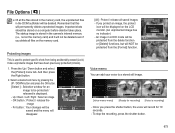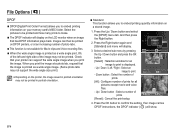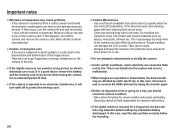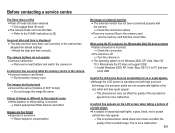Samsung SL420 Support Question
Find answers below for this question about Samsung SL420 - Digital Camera - Compact.Need a Samsung SL420 manual? We have 3 online manuals for this item!
Question posted by pastalove321 on June 4th, 2017
I Cannot Take Pictures With My Camera. It's A Sl420, Can Anyone Help Me?
Current Answers
Answer #1: Posted by hzplj9 on June 6th, 2017 3:15 AM
https://www.manualslib.com/manual/202808/Samsung-Samsung_sl420.html
If that does not resolve your problem then you will need to seek the help of a camera engineer. It is a repair that the home user should not attempt.
Related Samsung SL420 Manual Pages
Samsung Knowledge Base Results
We have determined that the information below may contain an answer to this question. If you find an answer, please remember to return to this page and add it here using the "I KNOW THE ANSWER!" button above. It's that easy to earn points!-
General Support
paste the Pictures or Videos into the memory card socket, until locked in place Close the memory card socket cover From the home screen, touch Menu Touch Multimedia Touch My ... latest version of a microSDHC 16GB capacity memory card. To transfer pictures or videos using a compatible USB data cable follow the steps below : Set the PC connection setting to view the phone's contents Copy the... -
General Support
... a voice memo or highlight the desired Sound then press the Menu/OK button to Send the Picture Message to the recipient(s) Tip: You can send a Picture Message to up to 10 recipients The plug-in place Close the memory card socket cover From the standby screen, press the Menu/OK key for Menu Select Multimedia (7) Select My Images (2) Highlight desired image... -
General Support
...follow the steps below : Set the handset's Bluetooth visibility to On Using My Bluetooth Places, select File Transfer to the handset requires having a Memory Card, Memory Card Adaptor & Memory Card Reader. How Do I ... (5) Phone (1) the OK button to check the box(es) of the handset Press the left soft key for Menu Select My Files Music (3) Memory Card (3) Highlight the desired MP3...
Similar Questions
have a camera wb150f Samsung and does not display reset button under settings?
it was working fine and now when i push on the power button - it does not work
when i plug my usb cord into my computer to load pics to facebook, it says that there is a malfuncti...