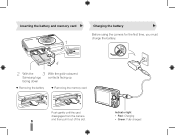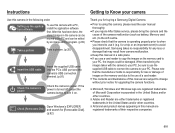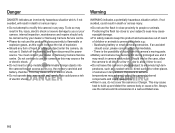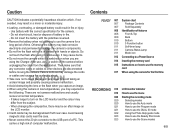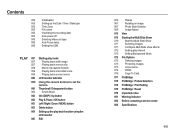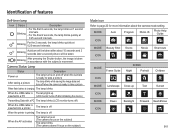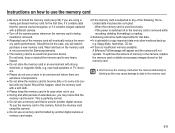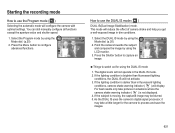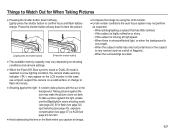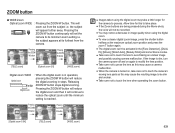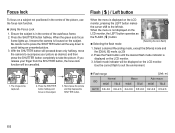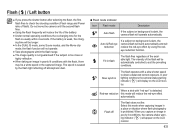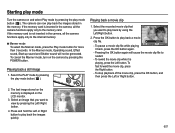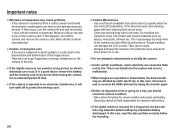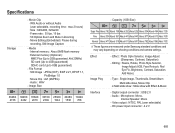Samsung SL420 Support Question
Find answers below for this question about Samsung SL420 - Digital Camera - Compact.Need a Samsung SL420 manual? We have 3 online manuals for this item!
Question posted by calicostitches on April 9th, 2014
Can Power Light Doesn't Come On
it was working fine and now when i push on the power button - it does not work
Current Answers
Related Samsung SL420 Manual Pages
Samsung Knowledge Base Results
We have determined that the information below may contain an answer to this question. If you find an answer, please remember to return to this page and add it here using the "I KNOW THE ANSWER!" button above. It's that easy to earn points!-
General Support
... is turned off, the request comes back unanswered and no further issues...powered on a DOS (Denial of the router for default settings or check the documentation that came with Windows Firewalls (or other network features work fine... devices sit unplugged for all lights to illuminate. Blockbuster or Netflix... Player and press and hold the POWER button on your home network, Pandora, firmware ... -
General Support
...is turned on, and then press the power button on the back of your monitor and ...they appear above, the problem your keyboard to Digital. While in your video controller, video cables, ...nbsp;or the power light on the monitor blinks but you have a power switch on -line...work, click HERE for additional instructions. Your monitor is also the Tech Support number. Make sure the power... -
General Support
...In Silent Mode? What Is SafeStore? What Items Come With My SCH-I730? What Is OBEX FTP ...& Off Or Turn On The Keypad or Keyboard Lights On the I730? Do I Send An E-mail Directly ... Does The SCH-I730 Have A Camera? What Functions Can Be Performed Using The Power Button On The I730? How Do ... Schedule An Appointment On The I730? Signal Is Not Working On My I730, I Get A Message There Is Not...
Similar Questions
I Cannot Take Pictures With My Camera. It's A Sl420, Can Anyone Help Me?
The camera won't let me take pictures. The menu re works just fine and the battery is fine, so corro...
The camera won't let me take pictures. The menu re works just fine and the battery is fine, so corro...
(Posted by pastalove321 6 years ago)
Can't Get Picturbbes To Upload ,light Will Not Come On Usb Cord
(Posted by ninnyandpa12 9 years ago)
Samsung Sl600 Digital Camera. Charging Indicator Light Does Not Come On.
(Posted by smithrebecca1017 9 years ago)
Sl420 Samsung Digital Camera
when i plug my usb cord into my computer to load pics to facebook, it says that there is a malfuncti...
when i plug my usb cord into my computer to load pics to facebook, it says that there is a malfuncti...
(Posted by berta1214 12 years ago)