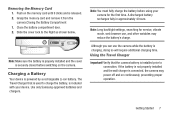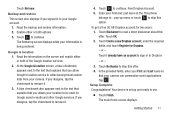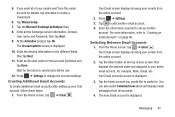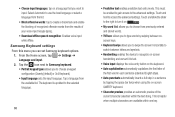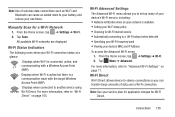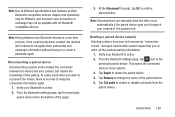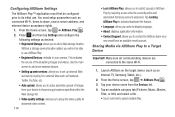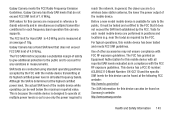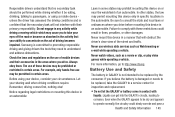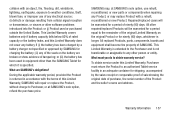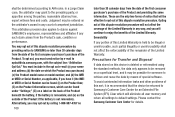Samsung EK-GC110 Support and Manuals
Get Help and Manuals for this Samsung item

View All Support Options Below
Free Samsung EK-GC110 manuals!
Problems with Samsung EK-GC110?
Ask a Question
Free Samsung EK-GC110 manuals!
Problems with Samsung EK-GC110?
Ask a Question
Most Recent Samsung EK-GC110 Questions
Have A Camera Wb150f Samsung And Does Not Display Reset Button Under Settings?
have a camera wb150f Samsung and does not display reset button under settings?
have a camera wb150f Samsung and does not display reset button under settings?
(Posted by joyceniedermeier 8 years ago)
Samsung Mobile Is Hag Is 36hoursto72hours
samsung mobile is hag is 36hoursto72hours for all set but power off and restart all fongtion start
samsung mobile is hag is 36hoursto72hours for all set but power off and restart all fongtion start
(Posted by tantranathchaudhary 8 years ago)
Samsung Ek-gc110 Where Does The Lanyard Goes
(Posted by tubdr 10 years ago)
Failing To Download Manual For Samsung Galaxy Ek-gc110 Camera
(Posted by albgarikayi 10 years ago)
Samsung EK-GC110 Videos
Popular Samsung EK-GC110 Manual Pages
Samsung EK-GC110 Reviews
We have not received any reviews for Samsung yet.