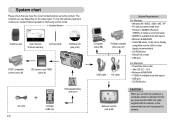Samsung DIGIMAX L60 Support and Manuals
Get Help and Manuals for this Samsung item

View All Support Options Below
Free Samsung DIGIMAX L60 manuals!
Problems with Samsung DIGIMAX L60?
Ask a Question
Free Samsung DIGIMAX L60 manuals!
Problems with Samsung DIGIMAX L60?
Ask a Question
Most Recent Samsung DIGIMAX L60 Questions
Not Getting Charged
The camera is not getting charge,after connecting the charger slight orange colour is blinking on ch...
The camera is not getting charge,after connecting the charger slight orange colour is blinking on ch...
(Posted by spikeymushu786 1 year ago)
Set Date
(Posted by Anonymous-61120 11 years ago)
Samsung DIGIMAX L60 Videos
Popular Samsung DIGIMAX L60 Manual Pages
Samsung DIGIMAX L60 Reviews
We have not received any reviews for Samsung yet.