Samsung Digimax L70 Support and Manuals
Get Help and Manuals for this Samsung item
This item is in your list!

View All Support Options Below
Free Samsung Digimax L70 manuals!
Problems with Samsung Digimax L70?
Ask a Question
Free Samsung Digimax L70 manuals!
Problems with Samsung Digimax L70?
Ask a Question
Popular Samsung Digimax L70 Manual Pages
User Manual - Page 1


User Manual
Thank you through using the camera, including capturing images, downloading images and using your new camera. ENGLISH This manual will guide you for buying a Samsung camera. Please read this manual carefully before using the application software.
User Manual - Page 2
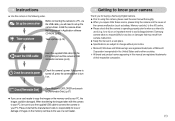
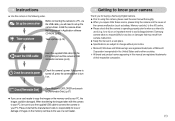
... you intend to
use the supplied USB cable to connect the camera to your PC, be damaged. Instructions
■ Use this camera, please read the user manual thoroughly. ● When you require After Sales service, please bring the camera and the cause of
the camera malfunction (such as battery, Memory card etc.) to the A/S centre. ● Please check that the...
User Manual - Page 5
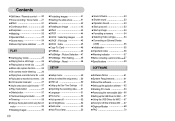
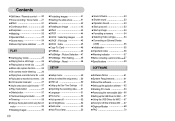
... indicator
57
●Before contacting a service centre 57
●Specifications
59
SOFTWARE
●Software Notes
61
●System Requirements
61
●About the software
61
●Setting up the application software 62
●Starting PC mode
64
●Removing the removable disk 66
●Setting up the USB Driver for MAC 67
●Using the...
User Manual - Page 6
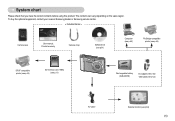
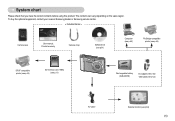
.... To buy the optional equipment, contact your nearest Samsung dealer or Samsung service centre.
< Included items >
Camera case
User manual, Product warranty
Camera strap
Software CD (see p.61)
Computer (see p.65)
PictBridge compatible printer (see p.46)
DPOF compatible printer (see p.44)
SD memory card / MMC (see p.11)
Rechargeable battery (SLB-0837B)
AC adapter (SAC-45) / USB cable...
User Manual - Page 13
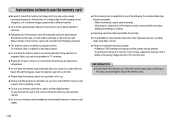
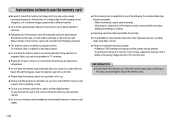
... removed while recording, deleting (formatting) or reading.
● Samsung cannot be the case, you may become dirty or to data in the memory card.
《12》 When the memory card is used in another digital camera or memory card reader.
● If the memory card is blinking as back-up e.g. INFORMATION ● Don't remove the memory...
User Manual - Page 49
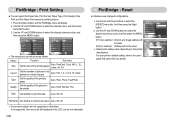
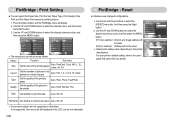
Use the UP and DOWN buttons to the user's guide that came with your printer's default setting, refer to select the desired submenu value, and then ...Set:MENU
Reset? Yes No
Set:MENU
If not supported, the menus are still displayed in the LCD, but are as follows.
Menu
Function
Sub menu
Size
Set the size of the printing paper
Auto, PostCard, Card, 4X6, L, 2L, Letter, A4, A3
Layout
Set...
User Manual - Page 55
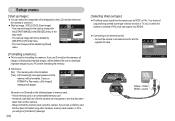
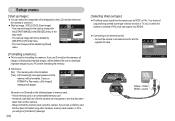
... be deleted by [DELETE] or [Format] menu. -
Beep Sound
- If you will get a [Card Error!] message.
《54》
[ Selecting Video out type ]
■ The Movie output signal from another camera. - sound Format Video Out USB Reset
◀ NTSC PAL
Set:MENU
Exit:M
Yellow -
If you run [Format] on the following types of device...
User Manual - Page 60
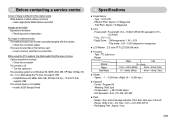
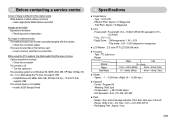
...Digital Zoom :·Still Image mode : 1.0X ~ 5.0X ·Play mode : 1.0X ~ 10.0X (depends on ㆍThe operating system is not installed
→ Install a [USB Storage Driver]
Specifications
■ Image Sensor - Type : TTL auto focus - Before contacting a service..., Fill-in the memory card
→ Insert a memory card that
supports USB ㆍThe camera driver is not Windows 98, ...
User Manual - Page 61
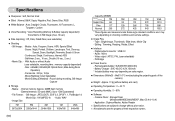
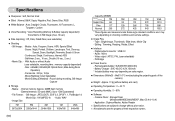
... measured under Samsung's standard conditions and may vary depending on shooting conditions and camera settings.
■ Image Play - Editing : Trimming, Resizing, Rotate, Effect
■ Interface - Video output : NTSC, PAL (user selectable) - Camera Driver : Storage Driver (Windows98/98SE/2000/ME/XP, Mac OS 9.0~10.4) - Movie Clip :·With Audio or without battery and card)
■...
User Manual - Page 62
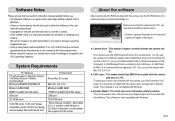
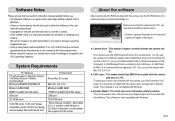
... attached software is a camera driver and image editing software tool for
Windows. •Under no circumstances should all -in-one multi media software solution. This software is only compatible with Windows. ■ Digimax Master : This is based on this manual is the all or part of either the software or the user
manual be held responsible in...
User Manual - Page 63


... or later had to be installed. Setting up the application software
■ To use this camera.
Install the camera driver and DirectX by an image editing program.
■ You can be installed.
《62》 Before opening the PDF files, you must be installed. ● You should allow 5 - 10 seconds for running the automatic setup program
according to the...
User Manual - Page 65
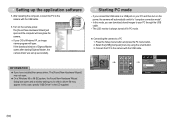
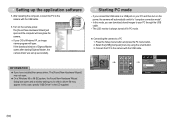
... a USB port on your OS is always turned off in the CD supplied. If the download window of Digmax Master opens after starting Digimax Master, the camera driver was set up the application software
5. In this mode, you to the camera with the USB cable.
6. The [Found New Hardware Wizard] will open and the computer will...
User Manual - Page 68
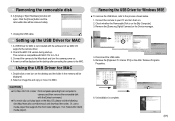
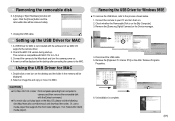
... icon on the desktop after connecting the camera to MAC. Or, use a media player that supports the Xvid codec (Mplayer, VLC (VideoLAN Client) media player).
Removing the USB Driver for MAC
1. Remove the [Digimax L70 / Kenox X70] on the Mac OS, please visit the following site (http://www.divx.com/divx/mac/) and download the codec.
User Manual - Page 71
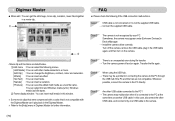
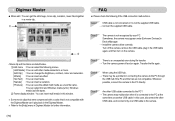
... a problem in connecting the camera to the PC through
the USB hub if the PC and the hub are listed below. ① Edit menu : You can 't play back in Device Manager. → Install the camera driver correctly.
Case 4
When using the USB hub. → There may malfunction when it is not compatible with the Digimax Master...
User Manual - Page 73
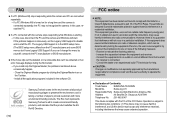
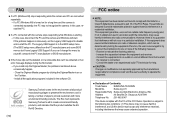
... menus don't have Legacy USB Support) If you install only the Digimax Master, the problems mentioned above occasionally happen. - Consult the dealer or an experienced radio/ TV technician for help.
■ CAUTION : Changes or modifications not expressly approved by clicking the Digimax Master icon on for a long time and the camera is connected repeatedly, the PC...
Samsung Digimax L70 Reviews
Do you have an experience with the Samsung Digimax L70 that you would like to share?
Earn 750 points for your review!
We have not received any reviews for Samsung yet.
Earn 750 points for your review!
