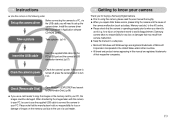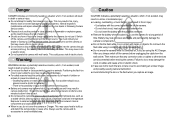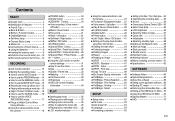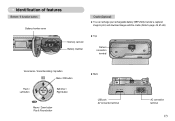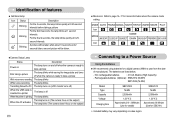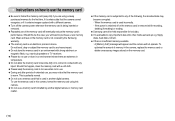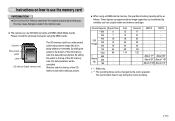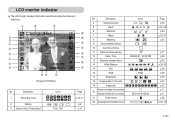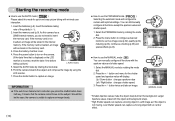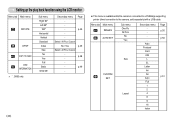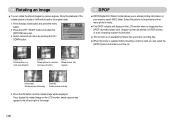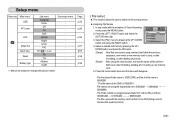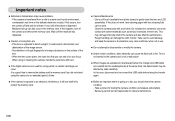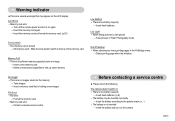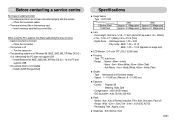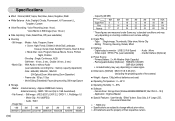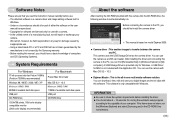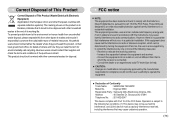Samsung DIGIMAX S500 Support Question
Find answers below for this question about Samsung DIGIMAX S500.Need a Samsung DIGIMAX S500 manual? We have 1 online manual for this item!
Question posted by jacksdodge on June 6th, 2013
How Do I Get The Digimax S500 To Accept Larger Than 2gb Sd Cards
The person who posted this question about this Samsung product did not include a detailed explanation. Please use the "Request More Information" button to the right if more details would help you to answer this question.
Current Answers
Related Samsung DIGIMAX S500 Manual Pages
Samsung Knowledge Base Results
We have determined that the information below may contain an answer to this question. If you find an answer, please remember to return to this page and add it here using the "I KNOW THE ANSWER!" button above. It's that easy to earn points!-
General Support
...card is a 16GB microSDHC memory card, Samsung recommends a memory card no larger than 2GB for detailed instructions found on the memory card Warning: Do not remove a microSD memory card from the microSD memory card reader and, if necessary, the SD adaptor Insert the microSD memory card into a USB memory card reader. (Card... area, or for Digital Rights Management (DRM) which allows... -
General Support
...;recommends a memory card no larger than 2GB for the microSD memory card is being copied, modified, transferred, and/or forwarded to other folders on the memory card Warning: Do not remove a microSD memory card from the microSD memory card reader and, if necessary, the SD adaptor Insert the microSD memory card into a USB memory card reader. (Card readers vary and... -
General Support
...Digital Rights Management (DRM) which allows you to the microSD memory card reader Copy and paste MP3 files from Windows Media Player to the phone memory or memory card follow the steps below: Insert the microSD memory card into the memory card...card is a 16GB microSDHC memory card, Samsung recommends a memory card no larger than 2GB...an SD adaptor to accept the microSD memory card) On...
Similar Questions
Instructions For Use Of Timer Delay Feature.
How do I set the camera delay timer?
How do I set the camera delay timer?
(Posted by mr123098 2 years ago)
Sd Cards
My camera won't show photos that are on the SD card and it wont take photos and save them on the SD ...
My camera won't show photos that are on the SD card and it wont take photos and save them on the SD ...
(Posted by lbluefairy 10 years ago)
Samsung S500 Digimax Camera
I was running this camera's software on my old laptop XP software, but now have windows7 software ru...
I was running this camera's software on my old laptop XP software, but now have windows7 software ru...
(Posted by Robpaul70 11 years ago)
Format Sd Card
When I turn the camera on with a new micro sd memory card inserted it comes up with "card error" how...
When I turn the camera on with a new micro sd memory card inserted it comes up with "card error" how...
(Posted by antleigh 11 years ago)