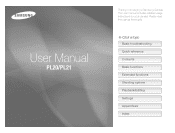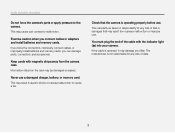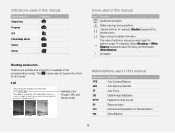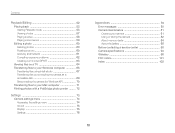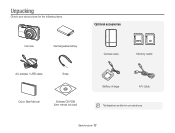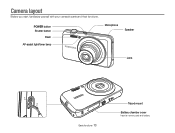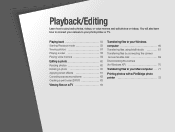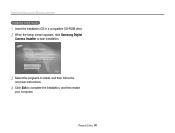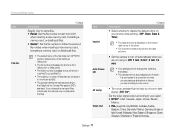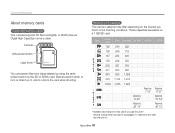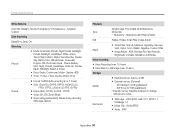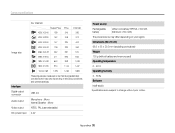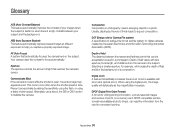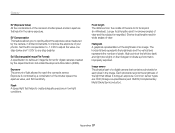Samsung PL20 Support Question
Find answers below for this question about Samsung PL20.Need a Samsung PL20 manual? We have 3 online manuals for this item!
Question posted by lbluefairy on December 10th, 2013
Sd Cards
My camera won't show photos that are on the SD card and it wont take photos and save them on the SD card why
Current Answers
Answer #1: Posted by TommyKervz on December 10th, 2013 1:03 AM
Greetings. The media card may have gone bad or just need to be formated.
Related Samsung PL20 Manual Pages
Samsung Knowledge Base Results
We have determined that the information below may contain an answer to this question. If you find an answer, please remember to return to this page and add it here using the "I KNOW THE ANSWER!" button above. It's that easy to earn points!-
How To Download And Update The Animation On Your TL Series Camera SAMSUNG
STEP 1. width="387" height="226"> Connect your camera to play on the front LCD of your Samsung TL220 or TL225 digital camera in Children Mode, follow these steps: Insert a memory card into your camera. Prepare And Connect The Camera To download additional animations to a PC. width="400" height="226"> -
General Support
...Push : Allows the sending of images from the mobile's phone book will accept a name card. A typical scenario involves a mobile phone being used for the following website: t HSP Headset...for sending "objects" For General Bluetooth Information and Information on the side of a digital camera. As for "profiles". The call is enhanced. Incoming calls ring to a ... -
How To Use The Memory Card Reader SAMSUNG
..., and then click Computer. Inserting and removing a memory card repeatedly may not work in other digital devices such as a digital camera, we can improve the content. Warning: Formatting a card deletes all of questions ok Please to determine if the card slot is working, insert a different memory card into the card slot in the LOCK position. If no, please...
Similar Questions
I Am Unable To 'power On' My Samsung Pl 90 Digital Camera.
I am unable to 'power on my Samsung PL 90 digital camera. When i press the button for power on, it d...
I am unable to 'power on my Samsung PL 90 digital camera. When i press the button for power on, it d...
(Posted by kayessen 10 years ago)
How To Download Videos From My L700 Digital Camera To My Macbook
How to download videos from my L700 digital camera to my macbook?
How to download videos from my L700 digital camera to my macbook?
(Posted by gargeebardoloi 11 years ago)
Transfering Photos From Internal Memory To Sd Card
I have broken my screen and can only see the top corner , is there any way of transfering the intern...
I have broken my screen and can only see the top corner , is there any way of transfering the intern...
(Posted by imagesphotoshop 11 years ago)