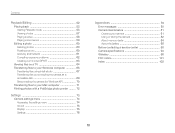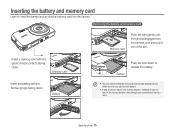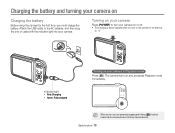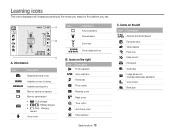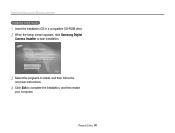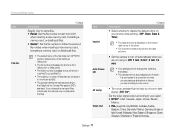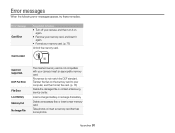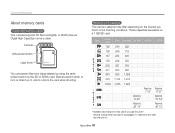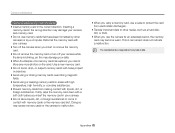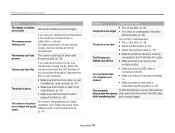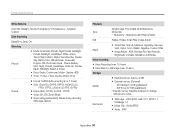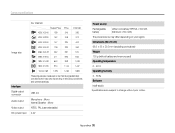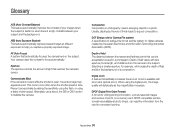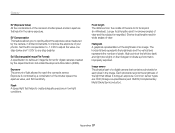Samsung PL20 Support Question
Find answers below for this question about Samsung PL20.Need a Samsung PL20 manual? We have 3 online manuals for this item!
Question posted by imagesphotoshop on June 19th, 2012
Transfering Photos From Internal Memory To Sd Card
I have broken my screen and can only see the top corner , is there any way of transfering the internal memory stored photos to the SD ( without a cable).
Current Answers
Related Samsung PL20 Manual Pages
Samsung Knowledge Base Results
We have determined that the information below may contain an answer to this question. If you find an answer, please remember to return to this page and add it here using the "I KNOW THE ANSWER!" button above. It's that easy to earn points!-
General Support
... for using PictBridge can be found on pages 187 and 188 of the cable included with the unit to a PictBridge compatible printer. (To determine ... My SPH-A800? PictBridge is a standardized technology which lets you transfer images from the memory card in a digital camera directly to a printer, all without a computer or photo editing software. On the A800, PictBridge provides the ability... -
General Support
... File Size Additional Comments Memory Removable Memory Slot Type: Card Type: Additional Notes & System User Removable Camera/Camcorder Messaging System Memory Phone Memory ROM 512 MB RAM User Memory Internal Shared 20MB Top Shared Memory My Photos, My Ringtones, My Sounds, Applications Mass Storage Max Supported Downloadable File Size Internal Memory Max Phonebook Entries... -
General Support
...; Phone Storage > Unmount SD Card > System User Removable Camera/Camcorder Messaging System Memory User Memory Internal Shared ~250 MB Top Internal Memory Max Phonebook Entries Up To Available Shared Internal Memory Total Download Capacity Up To Memory Card Capacity Ringtone Memory Capacity Max. SD Card & Downloadable Ringtone Size Image Memory Capacity Max Downloadable Image...
Similar Questions
I Am Unable To 'power On' My Samsung Pl 90 Digital Camera.
I am unable to 'power on my Samsung PL 90 digital camera. When i press the button for power on, it d...
I am unable to 'power on my Samsung PL 90 digital camera. When i press the button for power on, it d...
(Posted by kayessen 10 years ago)
Sd Cards
My camera won't show photos that are on the SD card and it wont take photos and save them on the SD ...
My camera won't show photos that are on the SD card and it wont take photos and save them on the SD ...
(Posted by lbluefairy 10 years ago)
How To Download Videos From My L700 Digital Camera To My Macbook
How to download videos from my L700 digital camera to my macbook?
How to download videos from my L700 digital camera to my macbook?
(Posted by gargeebardoloi 11 years ago)
New Memory Card Shows Memory Full. What Do I Do To Correct?
(Posted by GEORGEBABB22 11 years ago)
How Can This Be Fixed
when trying to take a picture i get a message "Card Locked"...what does that mean and how can it be ...
when trying to take a picture i get a message "Card Locked"...what does that mean and how can it be ...
(Posted by marcodustbunny 12 years ago)