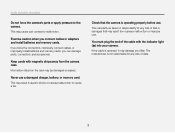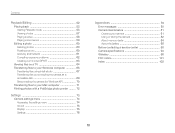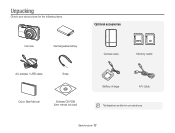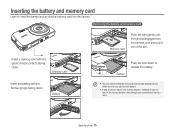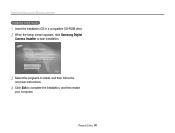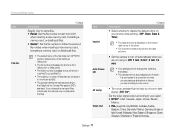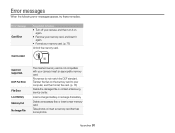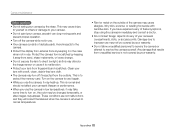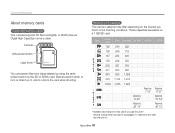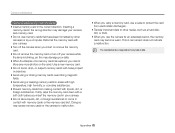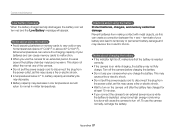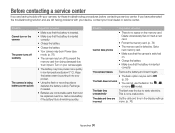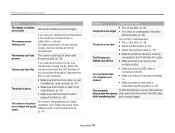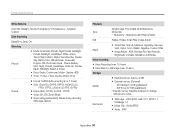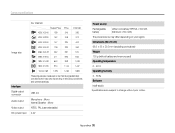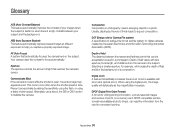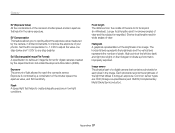Samsung PL20 Support Question
Find answers below for this question about Samsung PL20.Need a Samsung PL20 manual? We have 3 online manuals for this item!
Question posted by GEORGEBABB22 on July 23rd, 2012
New Memory Card Shows Memory Full. What Do I Do To Correct?
Current Answers
Answer #1: Posted by LightofEarendil on July 23rd, 2012 5:36 AM
Right click on the listed drive, and select format
If quick format is selected, unselect it, File system can be the default option, if nothing is selected FAT32 works with most if not all models. Hit enter(please make sure the card is not write-protected, there could be a little lock switch on the card itself)
Format should be done in a few minutes, check if it has recovered the free space.
If you have any more questions, please update your post or reply to this, hope it works out
Cheers
Related Samsung PL20 Manual Pages
Samsung Knowledge Base Results
We have determined that the information below may contain an answer to this question. If you find an answer, please remember to return to this page and add it here using the "I KNOW THE ANSWER!" button above. It's that easy to earn points!-
General Support
...Camcorder 2. Items Bold & Start Messaging A Messages New Multimedia Message Text Message Reply Reply All Forward Mark as vCalendar ...Storage card Time Out: After 1 Minute, After 2 Minutes, After 3 Minutes, Never 2. NOTE: Camera &... Result __ Show digit grouping symbol Keep Calculation log D-Day Birthday Anniversary Holiday Business Memorial Private Travel... -
General Support
...Copy Result __ Show digit grouping symbol Keep Calculation log D-Day Birthday Anniversary Holiday Business Memorial Private Travel ...New Appointment Delete Appointment Propose New Time Send as vCard Delete Contact View by clicking on Start time End time D Memory Storage Storage Card...month, 3 months, 6 months, All - Email Camera My Photo (Opens Default Pictures Folder) via Bluetooth ... -
General Support
...Change password 9.7.5 Privacy 9.7.6 FDN mode 9.7.7 Change PIN2 9.8 Software update 9.9 Voice recognition settings 9.9.1 Choice lists 9.9.2 Sensitivity 9.9.3 Digit dialing 9.9.4 Sound 9.9.5 About 9.0 Reset settings * Shows only if supported by your SIM card. ** Shows only if a memory card is available by contacts 8.7.4 Delete all 2.6 Call time 3 t-zones 3.1 Home 3.2 Favorites 3.3 Go to view the...
Similar Questions
I am unable to 'power on my Samsung PL 90 digital camera. When i press the button for power on, it d...
My camera won't show photos that are on the SD card and it wont take photos and save them on the SD ...
I have broken my screen and can only see the top corner , is there any way of transfering the intern...
Dear Technician, i am a samsung bl 103 digital camera user from Asian country Nepal. so i recently h...