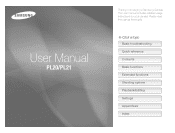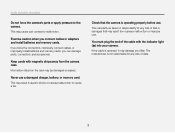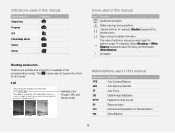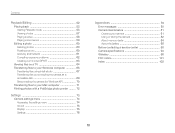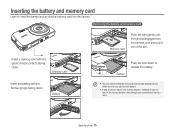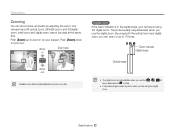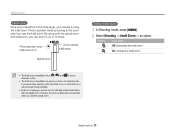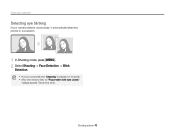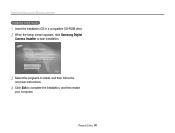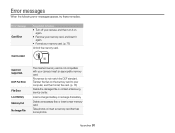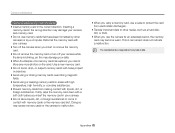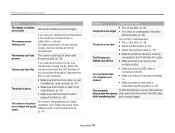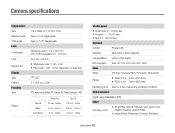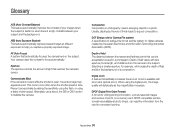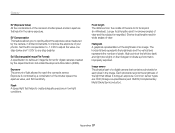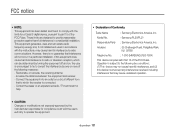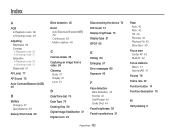Samsung PL20 Support Question
Find answers below for this question about Samsung PL20.Need a Samsung PL20 manual? We have 3 online manuals for this item!
Question posted by marcodustbunny on December 17th, 2011
How Can This Be Fixed
when trying to take a picture i get a message "Card Locked"...what does that mean and how can it be unlocked?
Current Answers
Answer #1: Posted by TVDan on December 17th, 2011 12:23 PM
flip the switch on the SD card to unlock it. see page 80: http://downloadcenter.samsung.com/content/UM/201101/20110131131908382/PL20_PL21_English.pdf
TV Dan
Related Samsung PL20 Manual Pages
Samsung Knowledge Base Results
We have determined that the information below may contain an answer to this question. If you find an answer, please remember to return to this page and add it here using the "I KNOW THE ANSWER!" button above. It's that easy to earn points!-
General Support
...Mean And Why I Format The Storage Card On My (SGH-I607)? How Do I Am Receiving It On My SGH-I607? How Do I Use It? Can I Use the Extended Battery Cover On My SGH-I607 When Using A Standard Battery? Have A Speakerphone And How Do I Use Key Guard Or Key Lock...Messaging Memory (Camera / Camcorder) (Messaging) (System / User) Network Phone Book SAR Values Storage Card... Pictures From... -
General Support
...12.3.2.2: Network settings 7: Camera 8: Photos 8.1: My Album...Message composer 12.1.13: Games and Apps 12.1.14: Voice mail 12.1.15: Digital...lock 12.7.5: Security 12.7.5.1: Lock phone 12.7.5.2: Check PIN code 12.7.5.3: Lock applications 12.7.5.4: Fixed...lock 12.10: Application 12.10.1: Messaging 12.10.1.1: Text message 12.10.1.2: Picture message 12.10.1.3: Voice mail 12.10.1.4: Push message...Memory card ... -
How To Use The Memory Card Reader SAMSUNG
... Format The Memory Card When you 've formatted in the LOCK position. To format a memory card, follow these steps: Insert your memory card into your PC may damage the memory card. If you have your netbook does not work in another PC or device to , or delete data from a digital device such as a digital camera, we can improve...
Similar Questions
I Am Unable To 'power On' My Samsung Pl 90 Digital Camera.
I am unable to 'power on my Samsung PL 90 digital camera. When i press the button for power on, it d...
I am unable to 'power on my Samsung PL 90 digital camera. When i press the button for power on, it d...
(Posted by kayessen 10 years ago)
How Do I Upload Pictures From My Pl20/21 To My Laptop
(Posted by Anonymous-123124 10 years ago)
Shows Card Lock- How To Unlock - Samsung Digital S860 Camera
(Posted by calabresa01 11 years ago)