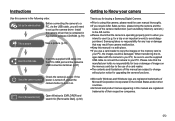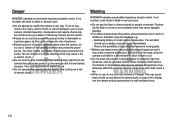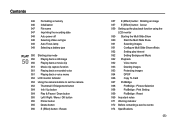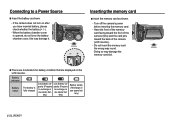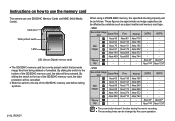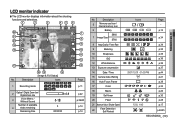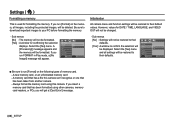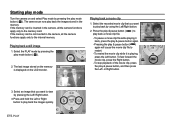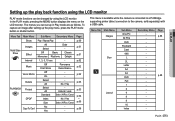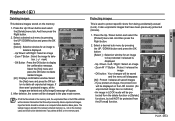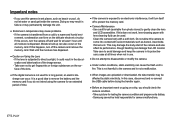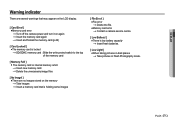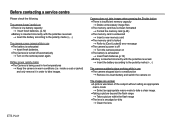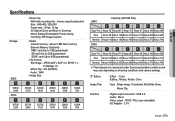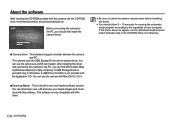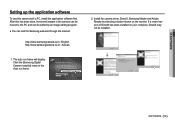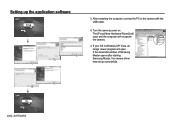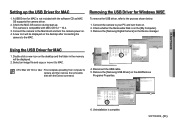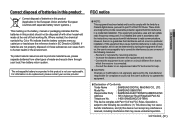Samsung S860 Support Question
Find answers below for this question about Samsung S860 - Digital Camera - Compact.Need a Samsung S860 manual? We have 1 online manual for this item!
Question posted by calabresa01 on March 16th, 2013
Shows Card Lock- How To Unlock - Samsung Digital S860 Camera
The person who posted this question about this Samsung product did not include a detailed explanation. Please use the "Request More Information" button to the right if more details would help you to answer this question.
Current Answers
Related Samsung S860 Manual Pages
Samsung Knowledge Base Results
We have determined that the information below may contain an answer to this question. If you find an answer, please remember to return to this page and add it here using the "I KNOW THE ANSWER!" button above. It's that easy to earn points!-
General Support
...the content to the handset. Press and Hold the Camera Options key on the SCH-U900 (FlipShot) &...lock/unlock the external soft touch keypad keys (i.e. Rewind, Play/Pause, and Fast Forward) on a microSD™ memory card. memory card, will then be locked...below: From the standby screen, press the OK button for Digital rights Management (DRM) which allows you can be reminded of... -
How To Use The Memory Card Reader SAMSUNG
... all of questions ok To format a memory card, follow these steps: Insert your memory card into your PC. If the card is working , insert a different memory card into the card slot in that digital device. A menu appears. Inserting and removing a memory card repeatedly may not work in other digital devices such as a digital camera, we can improve the content. submit... -
General Support
... Dialing 1: Adapt Digits 2: Reset Digits 4: Sound 1: Prompts (On/Off) 2: Digits (On/Off) 3: Names (On/Off) 4: Name Settings 1: Speed 2: Volume 5: Voice Launch 1: Talk Key 2: Talk Key and Flip Open 6: About 5: Wireless Backup 2: Alert (On/Off) 3: Learn More 6: Security 1: Lock Phone 1: Unlocked 2: On Power-Up 3: Lock Now 2: Lock Pic/Video 3: Change Lock 4: Special # 5: Erase 1: Erase Contacts (Yes...
Similar Questions
The S860 Samsung Camera Is Not Turning On
My s860 Samsung camera is not turning on even with the batterys in it I tried flipping the battery I...
My s860 Samsung camera is not turning on even with the batterys in it I tried flipping the battery I...
(Posted by Anonymous-172321 1 year ago)
Data Transfer Cable.
We bought this Samsung S860 camera some years ago. I accept it's probably obsolete now, but up until...
We bought this Samsung S860 camera some years ago. I accept it's probably obsolete now, but up until...
(Posted by davesmith1953 3 years ago)
Camera Sansumg S860
When i use the "rotate images" function,pressing OK to configure does not save the changes
When i use the "rotate images" function,pressing OK to configure does not save the changes
(Posted by jjquijada 5 years ago)
Card Locked
I can't use my camera...Message on screen...Card Locked... Any help would be greatly appreciated...
I can't use my camera...Message on screen...Card Locked... Any help would be greatly appreciated...
(Posted by tallship30 11 years ago)