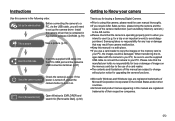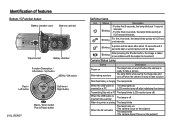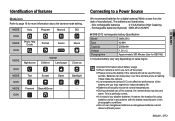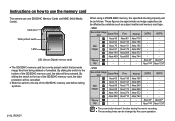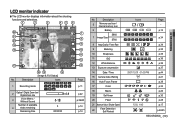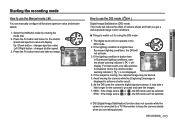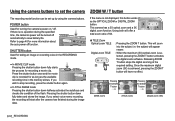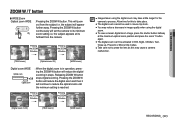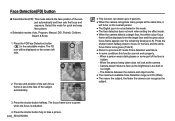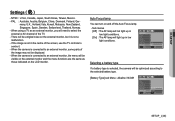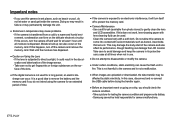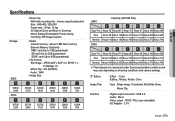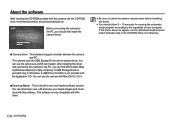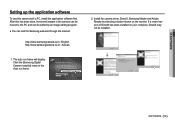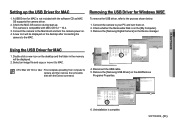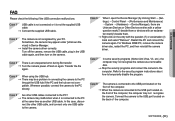Samsung S860 Support Question
Find answers below for this question about Samsung S860 - Digital Camera - Compact.Need a Samsung S860 manual? We have 1 online manual for this item!
Question posted by davesmith1953 on August 1st, 2020
Data Transfer Cable.
Current Answers
Answer #1: Posted by Fokans on August 1st, 2020 5:57 AM
https://www.amazon.com/Battery-Charger-Cable-Samsung-Camera/dp/B07V85HMLV
And
https://www.amazon.com/Samsung-Digital-Camera-Cable-cable/dp/B005N1P3GM
Related Samsung S860 Manual Pages
Samsung Knowledge Base Results
We have determined that the information below may contain an answer to this question. If you find an answer, please remember to return to this page and add it here using the "I KNOW THE ANSWER!" button above. It's that easy to earn points!-
General Support
...Transfer Data Between It And My Computer? NEW Samsung PC Studio (For SGH-A867 Eternity - with MS Outlook, please download the new software...powerful play multimedia files compatible with the connected device. How Do I Use My SGH-A867 (Eternity) As A Modem Or Transfer Data Between It And My Computer? PC Studio 3 The SGH-A867 (Eternity) uses PC Studio software... phone model. DirectX... -
General Support
...off the Bluetooth functionality or here for instructions. a USB cable, between the My Computer box and the SGH-...amp; Click on both the phone's Power/Accessory The New Samsung PC Studio program will permanently erase all data To transfer pictures (via a memory card), ...of a microSDHC 16GB capacity memory card. However, for Digital Rights Management (DRM) which allows you to a PC. ... -
General Support
...Take photo Press the silver Camera key to take the photo... up to 15 pages long for Digital Rights Management (DRM) which allows you...transfer Pictures/Videos, using the New Samsung PC Studio & SGH-T749 (Highlight) Media Transfer Methods Via New Samsung PC Studio Via Windows Explorer Via Memory Card Via Bluetooth Via Multimedia Message Via New Samsung PC Studio Tip: To obtain a USB data cable...
Similar Questions
My s860 Samsung camera is not turning on even with the batterys in it I tried flipping the battery I...
the lens on my wb720 camera will not retract. I have removed the battery and checked the contacts th...