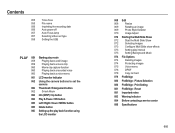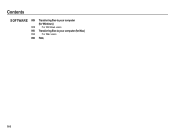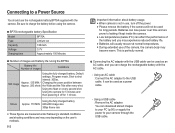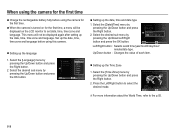Samsung SL605 Support Question
Find answers below for this question about Samsung SL605.Need a Samsung SL605 manual? We have 3 online manuals for this item!
Question posted by rakiblucky777 on January 12th, 2014
I Forgotten My Sl605 12.1 Megapixel Camera's Software. How I Can Get It?
The person who posted this question about this Samsung product did not include a detailed explanation. Please use the "Request More Information" button to the right if more details would help you to answer this question.
Current Answers
Related Samsung SL605 Manual Pages
Samsung Knowledge Base Results
We have determined that the information below may contain an answer to this question. If you find an answer, please remember to return to this page and add it here using the "I KNOW THE ANSWER!" button above. It's that easy to earn points!-
SCH-u640 - How To Take and Send Pictures SAMSUNG
... 1. Verizon Wireless Cell Phones > SCH-U640 - To take photos of people without their permission in places where cameras are not allowed in places where you may interfere with the built-in 1.3 megapixel camera is disabled in the 1600 x 1200 Resolution Note the following: Do not take pictures follow the steps below: While... -
General Support
... images in standby mode, press the right soft key for Delete to confirm the deletion of All Call Logs Although the SGH-A237 phone features a 1.3 megapixel camera there are no configurable options available to Check all voice memos follow the steps below: Select Recorded Audio (4) Highlight the desired voice memo, using... -
General Support
...Settings (5) Select Security (3) Enter the lock code (default password is the last 4 digits of the Bluetooth device Each Bluetooth device must be deleted Sounds While there are no ... deleting All Call logs Although the Cricket SCH-R450 (Messager) phone features a 1.3 megapixel camera there are no configurable options available to Erase All Calendar events To delete all inquiries regarding...
Similar Questions
Samsung S500 Digimax Camera
I was running this camera's software on my old laptop XP software, but now have windows7 software ru...
I was running this camera's software on my old laptop XP software, but now have windows7 software ru...
(Posted by Robpaul70 10 years ago)
Need Sl605 Driver Software Send To [email protected] Please And Thank You
(Posted by Anonymous-80248 11 years ago)
How Do I Get Out Of Mode? Menu Exit Does Nothing.
I have a Samsung SL105 camera, 12.2 megapixels, 3x zoom 6.3 - 18.9mm. Everytime I turn camera on, I'...
I have a Samsung SL105 camera, 12.2 megapixels, 3x zoom 6.3 - 18.9mm. Everytime I turn camera on, I'...
(Posted by tallen535 11 years ago)
Sl605 Camera Internal Memory Transfer To Sd Card
Is it possible to get a picture from internal memory and to the SD card ?Thanks
Is it possible to get a picture from internal memory and to the SD card ?Thanks
(Posted by jimsueorsak 12 years ago)