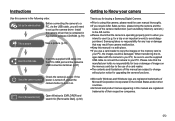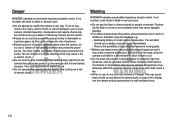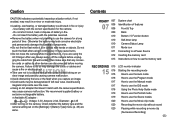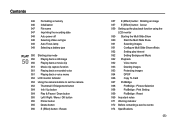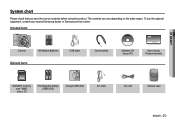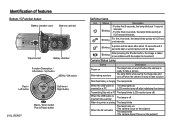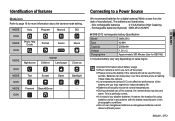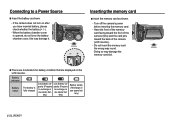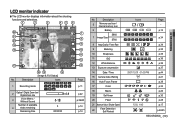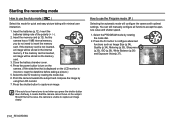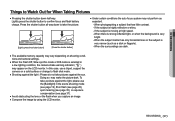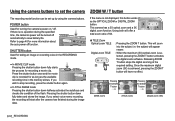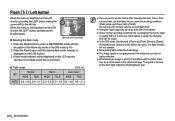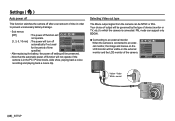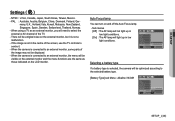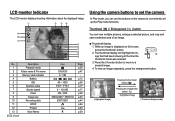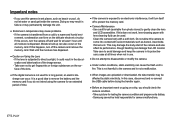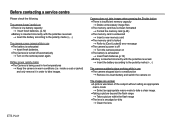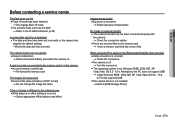Samsung S860 Support Question
Find answers below for this question about Samsung S860 - Digital Camera - Compact.Need a Samsung S860 manual? We have 1 online manual for this item!
Question posted by weexalt on September 19th, 2014
It Tells Me Batteries Flat But Are Not Flat, Dose Camera Need Firmware Update
The person who posted this question about this Samsung product did not include a detailed explanation. Please use the "Request More Information" button to the right if more details would help you to answer this question.
Current Answers
Related Samsung S860 Manual Pages
Samsung Knowledge Base Results
We have determined that the information below may contain an answer to this question. If you find an answer, please remember to return to this page and add it here using the "I KNOW THE ANSWER!" button above. It's that easy to earn points!-
General Support
... remote control. Please delete the file and download the correct USB firmware update. on you are prompted to be confused with the Update by CD). After powering the player back on the remote control. CD Method. The TV and Blu-ray Player need to the clipboard. Once verified, a dialogue box appears asking if you... -
How To Update Your Televisions Firmware (Software) Through The USB 2.0 Port SAMSUNG
... 3 Through The USB 2.0 Port Your TV is equip with a USB 2.0 that is a two Part process. Updating your TV via this is a program used to display media as well as for firmware updates via USB. WinZip (this method you will need the following: A USB flash drive with an internet connection. Continue to open the downloaded... -
General Support
...SGH-E335? There A Way To Turn Off The Audible Low Battery Warning Do I Send A Picture Message To More Than One ... WAP Browser Cache Be Cleared On The SGH-E335? I Check The Firmware / Software Version On My SGH-E335? Alarms Voice Dial &...? Will The Network Automatically Update The Time On My SGH-E335? Do I Reset My SGH-E335? Do I Disable The External Camera Button On The SGH-E335...
Similar Questions
The S860 Samsung Camera Is Not Turning On
My s860 Samsung camera is not turning on even with the batterys in it I tried flipping the battery I...
My s860 Samsung camera is not turning on even with the batterys in it I tried flipping the battery I...
(Posted by Anonymous-172321 1 year ago)
Data Transfer Cable.
We bought this Samsung S860 camera some years ago. I accept it's probably obsolete now, but up until...
We bought this Samsung S860 camera some years ago. I accept it's probably obsolete now, but up until...
(Posted by davesmith1953 3 years ago)
Shows Card Lock- How To Unlock - Samsung Digital S860 Camera
(Posted by calabresa01 11 years ago)
I Have Charged The Battery But Still The Camera Will Not Turn On. It Just Beeps
3 times.
3 times.
(Posted by kmbautistaa 11 years ago)