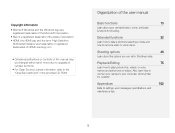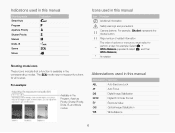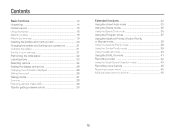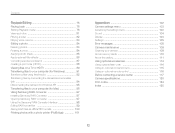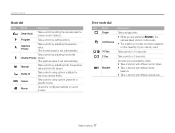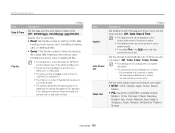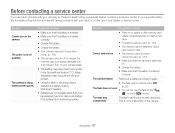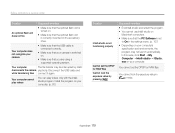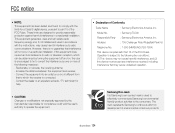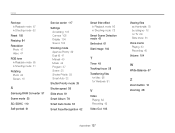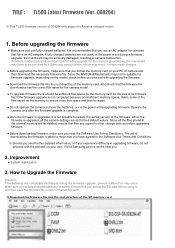Samsung TL500 Support and Manuals
Get Help and Manuals for this Samsung item

View All Support Options Below
Free Samsung TL500 manuals!
Problems with Samsung TL500?
Ask a Question
Free Samsung TL500 manuals!
Problems with Samsung TL500?
Ask a Question
Most Recent Samsung TL500 Questions
Samsung TL500 Videos
Popular Samsung TL500 Manual Pages
Samsung TL500 Reviews
We have not received any reviews for Samsung yet.