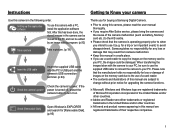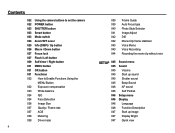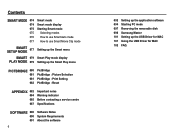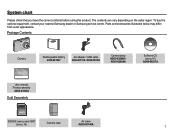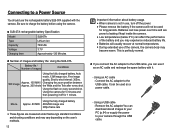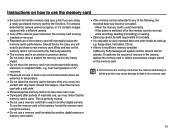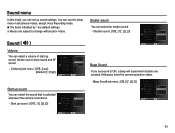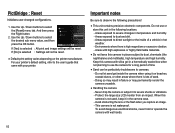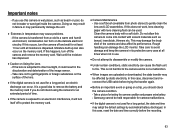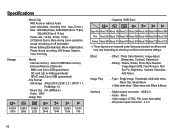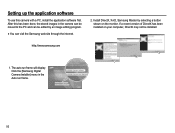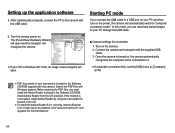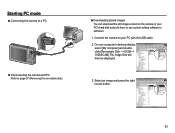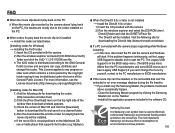Samsung TL100 Support and Manuals
Get Help and Manuals for this Samsung item

View All Support Options Below
Free Samsung TL100 manuals!
Problems with Samsung TL100?
Ask a Question
Free Samsung TL100 manuals!
Problems with Samsung TL100?
Ask a Question
Samsung TL100 Videos
Popular Samsung TL100 Manual Pages
Samsung TL100 Reviews
We have not received any reviews for Samsung yet.