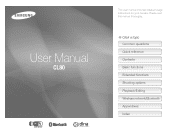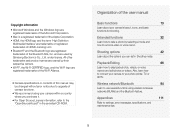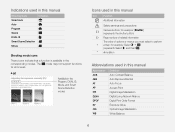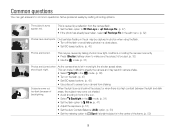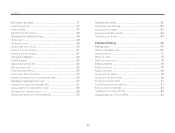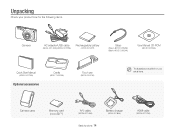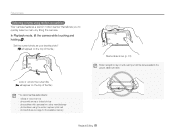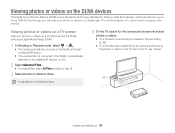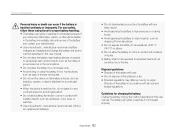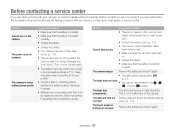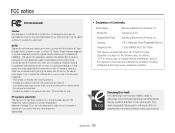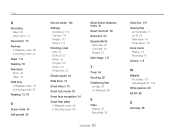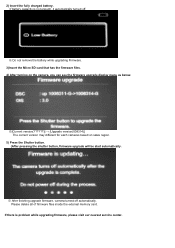Samsung CL80 Support and Manuals
Get Help and Manuals for this Samsung item

View All Support Options Below
Free Samsung CL80 manuals!
Problems with Samsung CL80?
Ask a Question
Free Samsung CL80 manuals!
Problems with Samsung CL80?
Ask a Question
Most Recent Samsung CL80 Questions
How To Set Timer On Samsung Cl80 Camera
(Posted by macry 9 years ago)
Problem With Freezing
camera freezes and turns blankwhen trying to go into email mode, takes forever to turn it. Tried to ...
camera freezes and turns blankwhen trying to go into email mode, takes forever to turn it. Tried to ...
(Posted by abizana 11 years ago)
How To Check Samsung Cl80 Firmware Version?
(Posted by Anonymous-36229 12 years ago)
Switching Your Camera To Camera Mode
How do you set your camera to camera mode and take a picture and go to look at the picture with out ...
How do you set your camera to camera mode and take a picture and go to look at the picture with out ...
(Posted by cheergirljb 12 years ago)
Samsung CL80 Videos
Popular Samsung CL80 Manual Pages
Samsung CL80 Reviews
We have not received any reviews for Samsung yet.