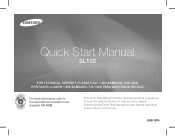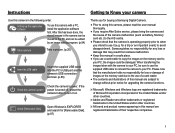Samsung SL102 - Digital Camera - Compact Support and Manuals
Get Help and Manuals for this Samsung item

View All Support Options Below
Free Samsung SL102 manuals!
Problems with Samsung SL102?
Ask a Question
Free Samsung SL102 manuals!
Problems with Samsung SL102?
Ask a Question
Most Recent Samsung SL102 Questions
It Wont Let Me Take A Picture
Why does it say card is locked when i go to take a picture and how do i fix it
Why does it say card is locked when i go to take a picture and how do i fix it
(Posted by rebeccakurtich 11 years ago)
Why Has The Picture Stripe,after Taking Picture
(Posted by jerrelpadmo 12 years ago)
Lost My Software Disc
I misplaced my disc with my camera software on it for the computer, i have the sl102, and i cant fin...
I misplaced my disc with my camera software on it for the computer, i have the sl102, and i cant fin...
(Posted by youhadmefr0mhello 12 years ago)
Window 7 Won't Recognize The Camera
window 7 won't recongnize the camera
window 7 won't recongnize the camera
(Posted by robert32343 12 years ago)
Samsung SL102 Videos
Popular Samsung SL102 Manual Pages
Samsung SL102 Reviews
We have not received any reviews for Samsung yet.