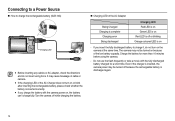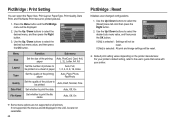Samsung L200 - Digital Camera - Compact Support and Manuals
Get Help and Manuals for this Samsung item

View All Support Options Below
Free Samsung L200 manuals!
Problems with Samsung L200?
Ask a Question
Free Samsung L200 manuals!
Problems with Samsung L200?
Ask a Question
Most Recent Samsung L200 Questions
Replaying Video
How do you play video back on a Samsung L200 digital camera?
How do you play video back on a Samsung L200 digital camera?
(Posted by stormtrooper1369 2 years ago)
My Lcd Screen Is Blank (white). Didn't Drop It Or Anything.
Battery died, I recharged and no images on the screen. All white with a small black splotch.
Battery died, I recharged and no images on the screen. All white with a small black splotch.
(Posted by toddf12600 11 years ago)
Samsung L200 Videos
Popular Samsung L200 Manual Pages
Samsung L200 Reviews
We have not received any reviews for Samsung yet.