Samsung SL40 Support and Manuals
Get Help and Manuals for this Samsung item
This item is in your list!

View All Support Options Below
Free Samsung SL40 manuals!
Problems with Samsung SL40?
Ask a Question
Free Samsung SL40 manuals!
Problems with Samsung SL40?
Ask a Question
Samsung SL40 Videos
Popular Samsung SL40 Manual Pages
Quick Guide Easy Manual Ver.1.0 (English, Spanish) - Page 3
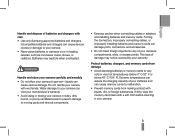
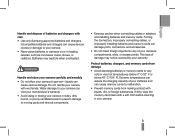
... of your camera's compartments, slots, or access points. This type of batteries and chargers with liquids, dirt, or foreign substances.
Protect batteries, chargers, and memory cards from making contact with care • Use only Samsung-approved batteries and chargers.
Forcing the connectors, improperly connecting cables, or improperly installing batteries and memory cards can void...
Quick Guide Easy Manual Ver.1.0 (English, Spanish) - Page 5
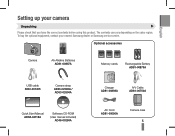
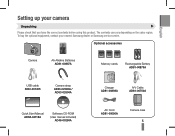
... on the sales region. Optional accessories
Camera
AA Alkaline Batteries AD81-00867A
Memory cards
Rechargeable Battery AD81-00879A
USB cable 3802-001205
Camera strap AD63-02596A / AD63-02604A
Quick Start Manual AD68-04118A
Software CD-ROM (User manual included)
AD46-00284A
Charger AD81-00898A
A/V Cable AD81-00750A
AC Cord AD81-00696A
Camera case 5
To buy the optional equipment...
Quick Guide Easy Manual Ver.1.0 (English, Spanish) - Page 11
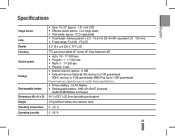
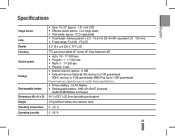
... memory (Optional): SD card (up to 2 GB guaranteed),
SDHC card (up to 8 GB guaranteed), MMC Plus (up to 1 GB guaranteed) Internal memory capacity may not match these specifications. • Primary Battery : 2x AA Alkaline • Rechargeable battery : SNB-2512B KIT (Optional)
(2xAA Ni-MH Battery & Charger)
94.1 x 62.7 x 25.2mm (excluding protrusions)
121g (without battery and memory card)
0 - 40...
User Manual Ver.1.1 (English) - Page 2
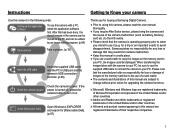
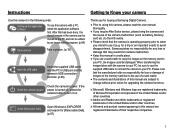
Setting up the application software
To use the supplied USB cable to connect the camera to your PC. Samsung takes no responsibility for loss or damage of images on the memory card due to the use of a card reader. å The contents and illustrations of this manual are subject to change without prior notice for upgrading the camera functions.
Ä Microsoft, Windows and...
User Manual Ver.1.1 (English) - Page 8
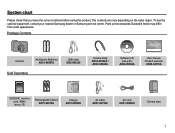
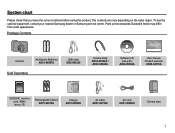
... your nearest Samsung dealer or Samsung service centre.
Package Contents
Camera
AA Alkaline Batteries AD81-00867A
Sold Separately
USB cable 3802-001205
Camera strap AD63-02596A / AD63-02604A
Software CD (see p.83)
AD46-00284A
User manual, Product warranty
AD68-04118A
SD/SDHC memory card / MMC (see p.15)
Rechargeable battery AD81-00879A
Charger AD81-00898A
AV cable AD81-00750A
AC...
User Manual Ver.1.1 (English) - Page 13
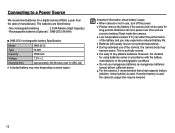
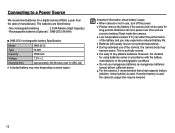
... : SNB-2512 (Ni-MH)
Ê SNB-2512 rechargeable battery Specification
Model
SNB-2512
Type
Ni-MH
Capacity
2500mAh
Voltage
1.2V x 2
Charging time
Approximately 300 Minutes (Use for
long periods. However, the duration
for a digital camera (Within a year from the date of manufacture). Non rechargeable batteries
: 2 X AA Alkaline (High Capacity)
- Connecting to a Power...
User Manual Ver.1.1 (English) - Page 15
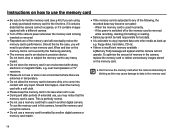
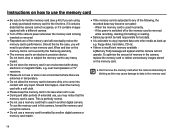
Instructions on how to use the memory card
å Be sure to format the memory card (see p.48) if you are extremes in the camera, replace the memory card or delete unnecessary images stored on the memory card is not covered by another digital camera or memory card reader.
å If the memory card is used incorrectly. -
If the power is switched off the camera power whenever the memory...
User Manual Ver.1.1 (English) - Page 26
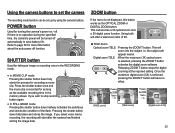
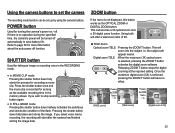
... down halfway activates the autofocus and checks the condition of 9X.
Ê TELE Zoom Optical zoom TELE : Pressing the ZOOM T button. If you wish to save battery life.
This camera has a 3X optical zoom and a 3X digital zoom function. the subject will zoom into the subject i.e. Refer to set up by using the camera buttons. This will appear nearer. POWER button
Used for turning the...
User Manual Ver.1.1 (English) - Page 27
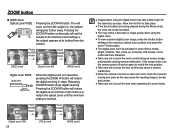
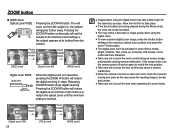
... digital zoom.
å To view a clearer digital zoom image, press the shutter button halfway at its minimum zoom setting i.e. Pressing the ZOOM W button
Pressing the ZOOM W button
[TELE zoom]
[Optical zoom 2X]
[WIDE zoom]
Digital zoom WIDE
Optical zoom
Digital zoom
: When the digital zoom is reached. Pressing the ZOOM W button continuously will set the camera to reduce the optical zoom...
User Manual Ver.1.1 (English) - Page 34
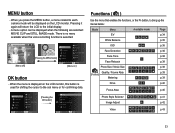
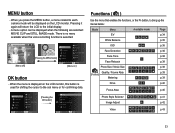
... menu available when the voice recording function is selected.
[Menu off]
[Pressing the MENU button]
Mode Functions Sound Display
Settings
Auto Program DIS Photo Help Guide Scene Movie
Exit
Change
[Menu on the LCD monitor, this button is displayed on ]
OK button
- Pressing it again will be displayed when the following are selected...
User Manual Ver.1.1 (English) - Page 75
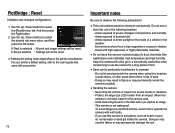
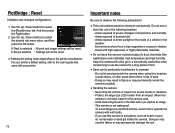
... or may permanently damage the unit. Never drop the camera or subject it in failure or may permanently render the camera unusable.
å Handling the camera - Protect the large size LCD monitor from an impact. To avoid dangerous electrical shocks, never hold or operate the camera with your printer.
74
Important notes
Be sure to...
User Manual Ver.1.1 (English) - Page 76
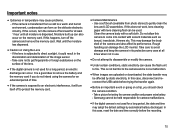
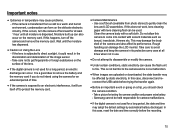
... cause the flash unit to protect the memory card.
å Camera Maintenance - If the lens is dispersed. Do not allow this case, disconnect and reconnect the USB cable before the recording.
75 Rough handling can also occur on Using the Lens - In this camera to gently clean the lens and LCD assemblies. Important notes
å Extremes in...
User Manual Ver.1.1 (English) - Page 81
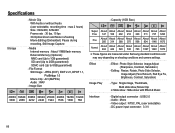
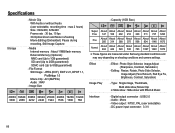
... V
80 Digital output connector : USB 2.0 - Specifications
Storage
- ...Samsung standard conditions and may vary depending on shooting conditions and camera settings.
Effect Image Play
- Movie Clip ·With Audio or without Audio (user selectable, recording time : max 2 hours) ·Size : 640x480, 320x240 ·Frame rate : 30 fps, 15 fps ·3X Optical Zoom and Mute in Zooming...
User Manual Ver.1.1 (English) - Page 85
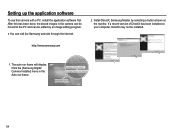
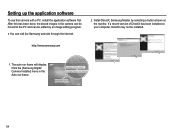
... [Samsung Digital Camera Installer] menu in the camera can be moved to the PC and can be edited by selecting a button shown on your computer, DirectX may not be installed. Install DirectX, Samsung Master by an image editing program.
å You can visit the Samsung web-site through the internet.
2. The auto run frame.
84 Setting up the application software
To...
User Manual Ver.1.1 (English) - Page 97
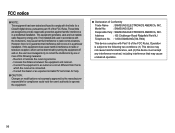
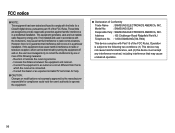
... cause undesired operation.
96 Model No.
: SAMSUNG SL40
Responsible Party : SAMSUNG ELECTRONICS AMERICA, INC. Increase the distance between the equipment and receiver. - This equipment generates, uses and can be determined by turning the equipment off and on a circuit different from that interference will not occur in a particular installation. Reorient or relocate the receiving...
Samsung SL40 Reviews
Do you have an experience with the Samsung SL40 that you would like to share?
Earn 750 points for your review!
We have not received any reviews for Samsung yet.
Earn 750 points for your review!

