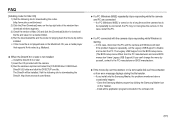Samsung NV8 Support and Manuals
Get Help and Manuals for this Samsung item

Most Recent Samsung NV8 Questions
Samsung Nv8 Memory Chip Saying Its Full When I Deleted All The Photos
Samsung nv8 memory chip saying its full when i deleted all the photos from camera from my desktop my...
Samsung nv8 memory chip saying its full when i deleted all the photos from camera from my desktop my...
(Posted by Noluvlikenv 11 years ago)
Samsung NV8 Videos

Video test (outdoor HD): iPhone 3GS vs Samsung NV8 (compact camera)
Duration: :57
Total Views: 23,651
Duration: :57
Total Views: 23,651
Popular Samsung NV8 Manual Pages
Samsung NV8 Reviews
We have not received any reviews for Samsung yet.