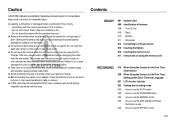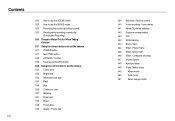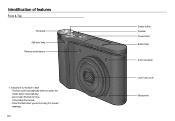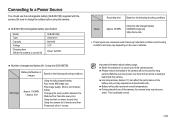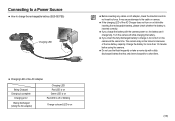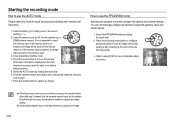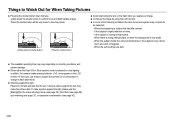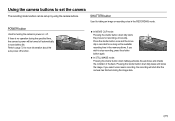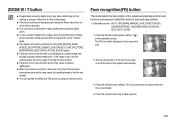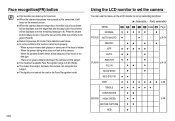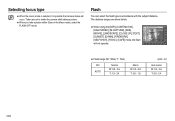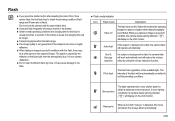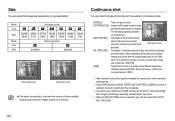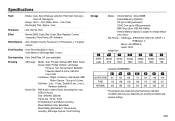Samsung NV8 Support Question
Find answers below for this question about Samsung NV8.Need a Samsung NV8 manual? We have 1 online manual for this item!
Current Answers
Related Samsung NV8 Manual Pages
Samsung Knowledge Base Results
We have determined that the information below may contain an answer to this question. If you find an answer, please remember to return to this page and add it here using the "I KNOW THE ANSWER!" button above. It's that easy to earn points!-
How To Keep The Intelli Studio Software From Installing SAMSUNG
How To Change Your Camera's Flash Setting Compact > SAMSUNG CL65 18373. Product : Digital Cameras > To turn off Intelli-Studio, follow the steps below: 1. Power on your PC. How To Keep The Intelli Studio Software From Installing STEP 2 STEP 3 Power On Your Camera Intelli Studio automatically pops up when you connect your camera to your Camera. 19138. -
How To Keep The Intelli Studio Software From Installing SAMSUNG
How To Change Your Camera's Flash Setting 17879. How To Use All White And Signal Pattern Product : Digital Cameras > Compact > How To Keep The Intelli Studio Software From Installing 19138. SAMSUNG TL225 18372. -
How To Keep The Intelli Studio Software From Installing SAMSUNG
How To Keep The Intelli Studio Software From Installing 19138. How To Change Your Camera's Flash Setting 17879. Product : Digital Cameras > Compact > SAMSUNG TL225 18372. How To Use All White And Signal Pattern
Similar Questions
I Am Unable To 'power On' My Samsung Pl 90 Digital Camera.
I am unable to 'power on my Samsung PL 90 digital camera. When i press the button for power on, it d...
I am unable to 'power on my Samsung PL 90 digital camera. When i press the button for power on, it d...
(Posted by kayessen 10 years ago)
Samsung Nv8 Memory Chip Saying Its Full When I Deleted All The Photos
Samsung nv8 memory chip saying its full when i deleted all the photos from camera from my desktop my...
Samsung nv8 memory chip saying its full when i deleted all the photos from camera from my desktop my...
(Posted by Noluvlikenv 11 years ago)
How To Download Videos From My L700 Digital Camera To My Macbook
How to download videos from my L700 digital camera to my macbook?
How to download videos from my L700 digital camera to my macbook?
(Posted by gargeebardoloi 11 years ago)
Pl120 Booklet Digital Camera
Can I buy a instruction manual for my PL120 digital camera.I dont always have use of computer and fi...
Can I buy a instruction manual for my PL120 digital camera.I dont always have use of computer and fi...
(Posted by shushan 12 years ago)
Samsung Bl 103 Digital Camera Problem
Dear Technician, i am a samsung bl 103 digital camera user from Asian country Nepal. so i recently h...
Dear Technician, i am a samsung bl 103 digital camera user from Asian country Nepal. so i recently h...
(Posted by sahazb 13 years ago)