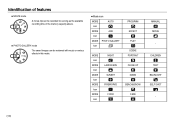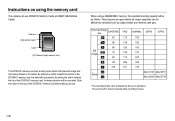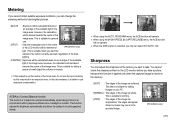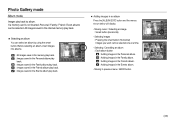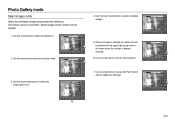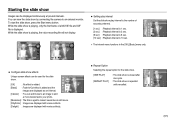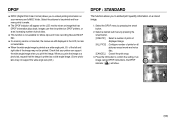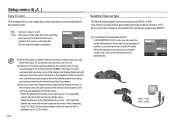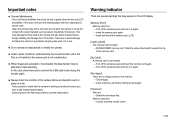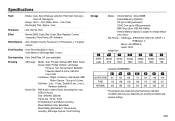Samsung NV8 Support Question
Find answers below for this question about Samsung NV8.Need a Samsung NV8 manual? We have 1 online manual for this item!
Question posted by Noluvlikenv on October 23rd, 2012
Samsung Nv8 Memory Chip Saying Its Full When I Deleted All The Photos
Samsung nv8 memory chip saying its full when i deleted all the photos from camera from my desktop my computer says they are erased but when i go to take a photo with my camera it says its full
Current Answers
Related Samsung NV8 Manual Pages
Samsung Knowledge Base Results
We have determined that the information below may contain an answer to this question. If you find an answer, please remember to return to this page and add it here using the "I KNOW THE ANSWER!" button above. It's that easy to earn points!-
General Support
... see a link to the manual in the Handy Resources section below. For your convenience, the instructions from the memory card in a digital camera directly to a printer, all without a computer or photo editing software. On the A800, PictBridge provides the ability to quickly print the image displayed through the use of the... -
General Support
...lock code, default password is the last 4 digits of cell phone number) Select Erase All Entries key for details about downloading or deleting all downloadable content. Select Multimedia (4) Select My ...confirm the deletion of All Contacts Ringtones, Wallpapers & Games may apply. To delete All Photos or Images follow the steps below . Service Provider Contact Information To delete all call... -
How To Use The Memory Card Reader SAMSUNG
... the first time, your PC may damage the memory card. Warning: Formatting a card deletes all of questions ok The Computer folder appears. Start to , or delete data from a digital device such as digital cameras. If a card formatted in your PC. To format a memory card, follow these steps: Insert your memory card into your PC to have tested the...
Similar Questions
Cannot Find Driver For Samsung Digital Camera Wb750
cannot find driver for samsung digital camera wb750
cannot find driver for samsung digital camera wb750
(Posted by lillyferlito 9 years ago)
I Am Unable To 'power On' My Samsung Pl 90 Digital Camera.
I am unable to 'power on my Samsung PL 90 digital camera. When i press the button for power on, it d...
I am unable to 'power on my Samsung PL 90 digital camera. When i press the button for power on, it d...
(Posted by kayessen 10 years ago)
How To Download Videos From My L700 Digital Camera To My Macbook
How to download videos from my L700 digital camera to my macbook?
How to download videos from my L700 digital camera to my macbook?
(Posted by gargeebardoloi 11 years ago)
Pl120 Booklet Digital Camera
Can I buy a instruction manual for my PL120 digital camera.I dont always have use of computer and fi...
Can I buy a instruction manual for my PL120 digital camera.I dont always have use of computer and fi...
(Posted by shushan 12 years ago)
Samsung Bl 103 Digital Camera Problem
Dear Technician, i am a samsung bl 103 digital camera user from Asian country Nepal. so i recently h...
Dear Technician, i am a samsung bl 103 digital camera user from Asian country Nepal. so i recently h...
(Posted by sahazb 13 years ago)