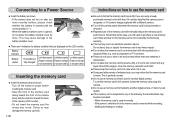Samsung NV3 - Digital Camera - Compact Support and Manuals
Get Help and Manuals for this Samsung item

Most Recent Samsung NV3 Questions
My Nv3 Won't Charge.
light goes from red to green then switches off. Hell!!?
light goes from red to green then switches off. Hell!!?
(Posted by eleanoryoung9 8 years ago)
How Do You Block A Number Or Block Blocked Calls From Coming In.
How do you set you phone to block incoming calls???? THX
How do you set you phone to block incoming calls???? THX
(Posted by kingcliffordw 13 years ago)
Samsung NV3 Videos
Popular Samsung NV3 Manual Pages
Samsung NV3 Reviews
We have not received any reviews for Samsung yet.