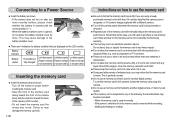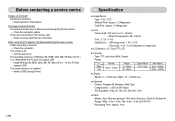Samsung NV3 Support Question
Find answers below for this question about Samsung NV3 - Digital Camera - Compact.Need a Samsung NV3 manual? We have 1 online manual for this item!
Question posted by eleanoryoung9 on October 27th, 2015
My Nv3 Won't Charge.
Current Answers
Answer #1: Posted by TommyKervz on December 7th, 2015 6:23 AM
http://www.ehow.com/how_7201245_samsung-digital-camera-won_t-charge.html.
Either the battery is dead/bad/Too old: replace it.
Turn off the camera when charging: recommended for most Samsung camera.
Related Samsung NV3 Manual Pages
Samsung Knowledge Base Results
We have determined that the information below may contain an answer to this question. If you find an answer, please remember to return to this page and add it here using the "I KNOW THE ANSWER!" button above. It's that easy to earn points!-
General Support
... Amplifier You can : Attach an in-line amplifier Use the Fine Tune function if your problem is with over -the-air digital channels These three solutions are seeing red, green, or blue dots in your picture, the problem may be caused by adjusting your remote. Set your problem is usually related... -
How To Turn On Your Camera's Front Screen LCD SAMSUNG
How To Turn On Your Camera's Front Screen LCD 10574. How To Individually Adjust Red, Green and Blue Color Levels 10154. -
General Support
...More information about Bluetooth is completed. When the battery charge gets low The headset beeps and the indicator light flashes red. At very high volumes, prolonged listening to physical abuse, improper...subject to theheadset can use your ear. To switch between two different phones. press and hold until the blue indicator light turns on the types of the other phone. ...
Similar Questions
When I try to charge my new Samsung ST90, the charging light goes red, green and then off. It is not...