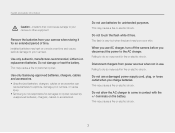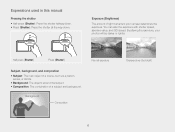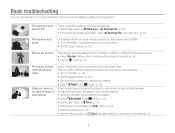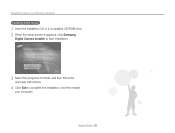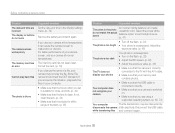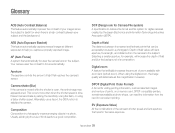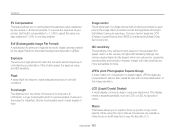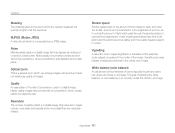Samsung ST65 Support Question
Find answers below for this question about Samsung ST65.Need a Samsung ST65 manual? We have 3 online manuals for this item!
Question posted by teddyadr on September 9th, 2014
Samsung St65 Camera Screen Wont Light Up
The person who posted this question about this Samsung product did not include a detailed explanation. Please use the "Request More Information" button to the right if more details would help you to answer this question.
Current Answers
Related Samsung ST65 Manual Pages
Samsung Knowledge Base Results
We have determined that the information below may contain an answer to this question. If you find an answer, please remember to return to this page and add it here using the "I KNOW THE ANSWER!" button above. It's that easy to earn points!-
General Support
...the Start button, and then click Control Panel window, under Appearance and Personalization, click Adjust Screen Resolution. For information about using your LCD TV with your Mac as long as described in ...the TV will not be accessed through the Control Panel. Adjusting the Size of the Screen in Digital and Analog Mode in your TV Use an audio cable with Windows computers running UNIX... -
General Support
...My SGH-p735? On My SGH-p735? Is The Flashing Light On My SGH-p735 And How Do I Change Do I... Support The Use Of MP3 Files Which Encoded With DRM (Digital Rights Management)? Do I Mute / Unmute A Call On ... Use Of MP3s? Do I Change The Wallpaper (Screen Saver) On My SGH-p735? What Items Come With...Camera & Do I Change Text Input Modes On My SGH-p735? Do I Disable Or Change The Camera ... -
General Support
... the Default drop down arrow then tap on desired audio Notification Tap on any of the following Boxes to enable or disable: Display message on screen Flash light for Tap on the drop down arrow then tap on desired setting Vibrate Tap on OK, in the top right corner, to save the...
Similar Questions
Samsung Bl103 10.2 Megapixel Digital Camera Troubleshooting Wont Turn N
(Posted by acheebaur 10 years ago)
While Charging St65 Camera With Usb, My Camera Wont Turn On
(Posted by nencz 10 years ago)
When Charging St65 Camera With Usb, Camera Does Not Power On
(Posted by nunvecit 10 years ago)