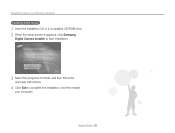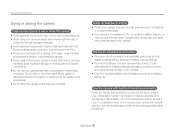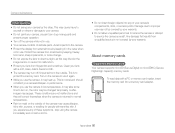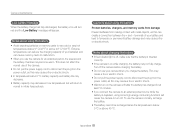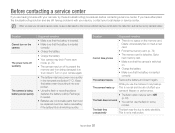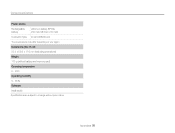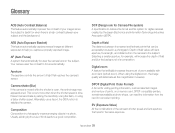Samsung ST65 Support Question
Find answers below for this question about Samsung ST65.Need a Samsung ST65 manual? We have 3 online manuals for this item!
Question posted by Lakabais on August 19th, 2014
How Recharge St65 Camera
The person who posted this question about this Samsung product did not include a detailed explanation. Please use the "Request More Information" button to the right if more details would help you to answer this question.
Current Answers
Related Samsung ST65 Manual Pages
Samsung Knowledge Base Results
We have determined that the information below may contain an answer to this question. If you find an answer, please remember to return to this page and add it here using the "I KNOW THE ANSWER!" button above. It's that easy to earn points!-
General Support
... M - AT&T Music V - You can use one -digit speed dial shortcut keys, press and Hold the number key For two-digit speed dial shortcut keys, press the first number key and then press... and Hold the last number key Up to 99 speed dial locations are several camera shortcut keys available. 1 Key: switches from camera ... -
General Support
... Shot 2. Multi Shot 3. Mosaic Shot 3. Video Share (AT&T Paid Services Required) 9. Camera Quality: Super Fine, Fine, Normal, Economy Multi Shot Number: 3, 6, 9 , 12 Speed: ...alarm 2-0 Alarm 1-9 Calculator % Xn (Square Root) Copy Result __ Show digit grouping symbol Keep Calculation log D-Day Birthday Anniversary Holiday Business Memorial Private Travel Important ... -
How To Transfer Your Images To Your Facebook, YouTube And Picasa Accounts SAMSUNG
Compact 14211. Product : Digital Cameras > How To Transfer Your Images To Your Facebook, YouTube And Picasa Accounts
Similar Questions
Why Cant I Upload Pictures To My Computer From My Samsung Camera St65
(Posted by hoariya 9 years ago)
While Charging St65 Camera With Usb, My Camera Wont Turn On
(Posted by nencz 10 years ago)
When Charging St65 Camera With Usb, Camera Does Not Power On
(Posted by nunvecit 10 years ago)