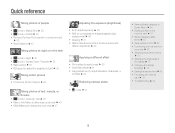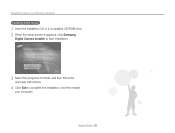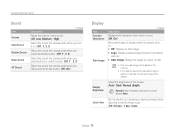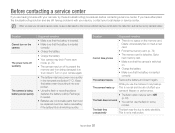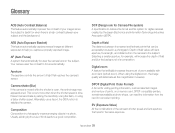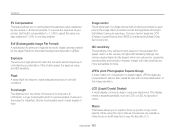Samsung ST65 Support Question
Find answers below for this question about Samsung ST65.Need a Samsung ST65 manual? We have 3 online manuals for this item!
Question posted by cmiller1990 on January 10th, 2014
How Do I Delete Photos On My St65 Samsung Camera?
The person who posted this question about this Samsung product did not include a detailed explanation. Please use the "Request More Information" button to the right if more details would help you to answer this question.
Current Answers
Related Samsung ST65 Manual Pages
Samsung Knowledge Base Results
We have determined that the information below may contain an answer to this question. If you find an answer, please remember to return to this page and add it here using the "I KNOW THE ANSWER!" button above. It's that easy to earn points!-
General Support
... SCH-A670, Digital Dial Is Not Recognizing My Voice, How Do I Create Or Delete Speed Dial Entries On My MetroPCS SCH-A670? I Delete Videos Taken With My MetroPCS SCH-A670? I Delete Photos Taken With My ...I Place My MetroPCS SCH-A670 In Silent / Vibrate Mode? Is There A Way To Disable The Camera Button On The Phone On My MetroPCS SCH-A670? Pauses To Numbers In My Phonebook On My MetroPCS ... -
General Support
...How Do I Send Video From My SGH-C207? I Delete Photos Taken With My SGH-C207? To Or Delete A Contact From A Caller Group On My SGH-C207?... Only? Listing By Category Using The Phone Contact, Phonebook MP3s Camera & How Do I Copy Contacts From My SGH-C207 ...? Is It Possible To Configure The Phonebook To Show Just 10 Digits From Calls In My Area Code Instead Of Adding The "1"... -
General Support
...Camera & Do I Delete Videos Taken With My SGH-p735? Do I Delete Photos Taken With My SGH-p735? I Change The Font Size On My SGH-p735 If So How? I Change The Banner On My SGH-p735 If So How? SGH-p735? The SGH-P735 I Create And Delete... SGH-P735 Support The Use Of MP3 Files Which Encoded With DRM (Digital Rights Management)? Is The Procedure For Playing Mp3 Files From The RSMMC (Reduced...
Similar Questions
Deleting Pictures From Camera
I have downloaded all my pictures to my computer. How do I delete them all from the camera?
I have downloaded all my pictures to my computer. How do I delete them all from the camera?
(Posted by alaimol 9 years ago)
While Charging St65 Camera With Usb, My Camera Wont Turn On
(Posted by nencz 10 years ago)
Photos On Camera Not On Card
Please tell me how to move the photos from the camera onto the sd card? thank you terry
Please tell me how to move the photos from the camera onto the sd card? thank you terry
(Posted by tdan12154 11 years ago)