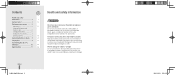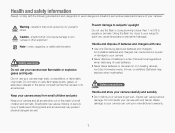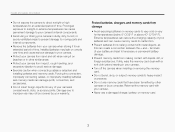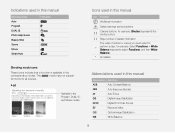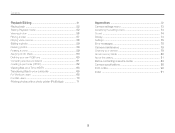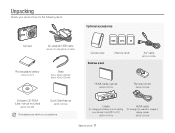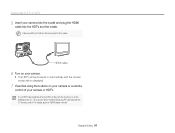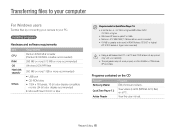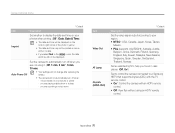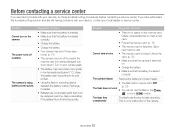Samsung SL820 - Digital Camera - Compact Support and Manuals
Get Help and Manuals for this Samsung item

View All Support Options Below
Free Samsung SL820 manuals!
Problems with Samsung SL820?
Ask a Question
Free Samsung SL820 manuals!
Problems with Samsung SL820?
Ask a Question
Samsung SL820 Videos
Popular Samsung SL820 Manual Pages
Samsung SL820 Reviews
We have not received any reviews for Samsung yet.