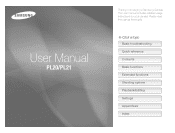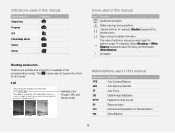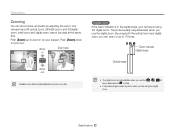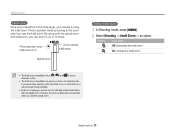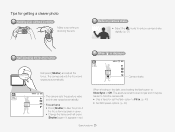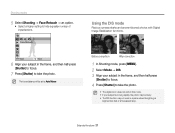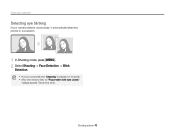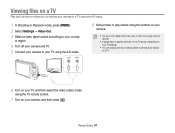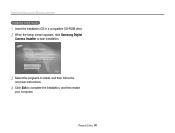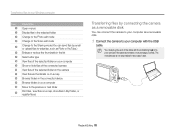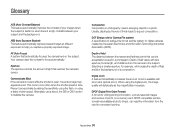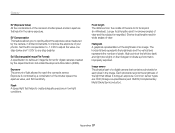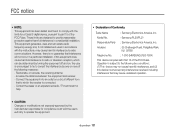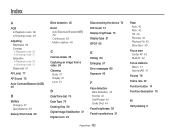Samsung PL20 Support Question
Find answers below for this question about Samsung PL20.Need a Samsung PL20 manual? We have 3 online manuals for this item!
Question posted by Anonymous-123124 on October 22nd, 2013
How Do I Upload Pictures From My Pl20/21 To My Laptop
The person who posted this question about this Samsung product did not include a detailed explanation. Please use the "Request More Information" button to the right if more details would help you to answer this question.
Current Answers
Related Samsung PL20 Manual Pages
Samsung Knowledge Base Results
We have determined that the information below may contain an answer to this question. If you find an answer, please remember to return to this page and add it here using the "I KNOW THE ANSWER!" button above. It's that easy to earn points!-
How To Transfer Your Images To Your Facebook, YouTube And Picasa Accounts SAMSUNG
... the 'Drag the image here' message. Transferring your Pictures Once you are logged into your account hold the image you want to add and drag your finger to your Facebook account. How To Access and Use the Widget Store Compact 14211. Product : Digital Cameras > How To Transfer Your Images To Your Facebook... -
General Support
... (Exclaim) handset includes support for Digital Rights Management (DRM) which allows you will first be formatted, by the handset, in to the Sprint PCS Picture Mail Web site to the service ...be prompted to subscribe to access and manage your uploaded pictures and albums. Please contact your Sprint PCS Service Plan does not include Sprint PCS Picture Mail, you to sign in order for all data... -
General Support
...) Phone? HFP Hands-Free Profile allows a connection from a laptop, by connecting through the handset. OPP Object Push Profile is accessing...digital camera. For more specific Bluetooth profile or Bluetooth protocol information please visit the following Bluetooth profiles: Abbreviation Profile / Protocol Description A2DP Advanced Audio Distribution Profile , also known as images, pictures...
Similar Questions
Why Cant I Upload Pictures To My Computer From My Samsung Camera St65
(Posted by hoariya 9 years ago)