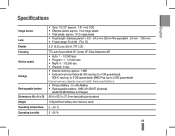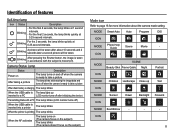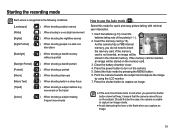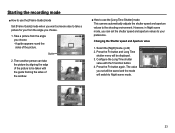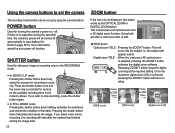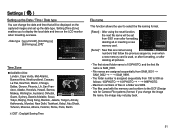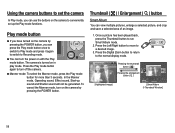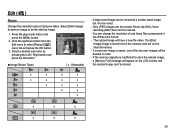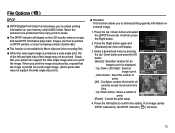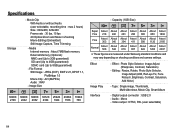Samsung SL35 Support Question
Find answers below for this question about Samsung SL35 - Digital Camera - Compact.Need a Samsung SL35 manual? We have 4 online manuals for this item!
Question posted by Anonymous-22864 on February 20th, 2011
Saving Pictures To Sd Card
How to saving pictures to sd card
Current Answers
Related Samsung SL35 Manual Pages
Samsung Knowledge Base Results
We have determined that the information below may contain an answer to this question. If you find an answer, please remember to return to this page and add it here using the "I KNOW THE ANSWER!" button above. It's that easy to earn points!-
General Support
... Performance? SCH-i730 FAQ List Below is the Maximum SD Card Capacity That Is Supported For Use On The I730? ...Up A New Messaging Account On the I730? Does The SCH-I730 Have A Camera? I Delete MP3 Files From My SCH-I730? On The I730? Date) I...And/Or Contacts I Insert A Pause Or Wait Into A Phone Number Saved On My I730 Handset? An Incoming Call On My I730 When The... -
General Support
...Card Type: microSDHC Format By Phone: Applications Tab > Unmount SD Card > Format SD Card Max Storage Size: 16GB Recommended Card Size: Camera / Camcorder Memory Camera Memory Max Storage for Pictures in Phone Memory: Direct Save...Refer To Carrier/E-Mail Provider Phone Storage > System User Removable Camera/Camcorder Messaging System Memory User Memory Internal Shared ~250 MB Top ... -
General Support
... 2: Available space 3: Unmount SD card 4: Format Internal phone storage: 1: Available space 2: Factory data reset Date & Dialing 3: TTY 1: TTY Off 2: TTY Full 3: TTY HCO 4: TTY VCO Sound & time 1: Automatic 2: Set date 3: Select time zone 4: Set time 5: Use 24-hour format 6: Select date format Locale & View - Wallpaper 1: Pictures 2: Wallpaper gallery > Settings...
Similar Questions
Do I Need To Format Sd Cards Before Using My Samsung Wb150f Camera
(Posted by philsmith110647 11 years ago)
Sl605 Camera Internal Memory Transfer To Sd Card
Is it possible to get a picture from internal memory and to the SD card ?Thanks
Is it possible to get a picture from internal memory and to the SD card ?Thanks
(Posted by jimsueorsak 12 years ago)
How Do You Delete All Pictures At One Time.sl35
(Posted by linny 12 years ago)
Pictures Wont Load To Sd Card
My camera is not recognising the SD card when inserted, nor will it save a picture taken onto it, wh...
My camera is not recognising the SD card when inserted, nor will it save a picture taken onto it, wh...
(Posted by nicolegoulart 13 years ago)