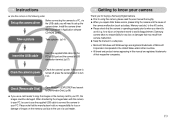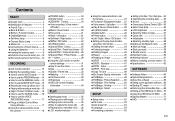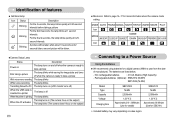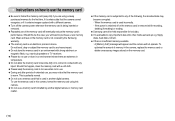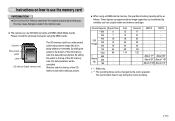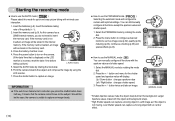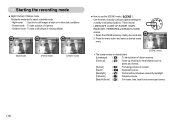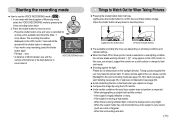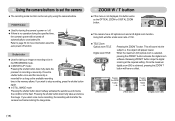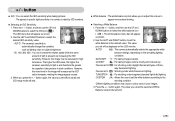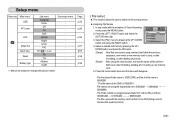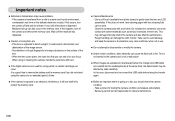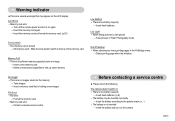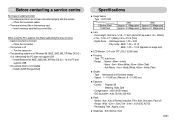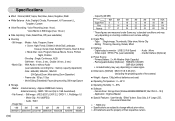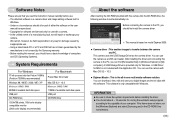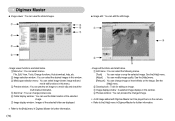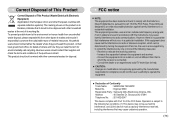Samsung DIGIMAX S500 Support Question
Find answers below for this question about Samsung DIGIMAX S500.Need a Samsung DIGIMAX S500 manual? We have 1 online manual for this item!
Current Answers
Answer #1: Posted by TommyKervz on May 4th, 2013 6:50 AM
Greetings - Please download your Camera's user manual on the link below for close referrence on the current issue and hopefully more other useful tips -
Related Samsung DIGIMAX S500 Manual Pages
Samsung Knowledge Base Results
We have determined that the information below may contain an answer to this question. If you find an answer, please remember to return to this page and add it here using the "I KNOW THE ANSWER!" button above. It's that easy to earn points!-
General Support
...i617 FAQ Listing By Category Specifications Using The Phone Bluetooth Contacts Display Sounds Images MP3s Camera Camcorder General Miscellaneous Internet & Alarms Video Share Calling Voice Dial, Notes Or Commands...Conference Call On My Phone? How Do I Send Video From My SGH-I617? How Do I Take Pictures With My SGH-I617? How Do I Change The Alarm Volume On My SGH-I617? How Do I... -
General Support
...-A670? I Take Pictures They Come Out Flipped Upside Down, Or As A Mirror Image. Is There A Way To Disable The Camera Button On The Phone On My MetroPCS SCH-A670? On My MetroPCS SCH-A670, When I Take A Picture And Send It...On My MetroPCS SCH-A670? How Do I Correct This? SCH-A670, Digital Dial Is Not Recognizing My Voice, How Do I Activate Voice Recognition / Voice Signal On My MetroPCS SCH-A670... -
General Support
...Phonebook Application On The SGH-C207? Is It Possible To Configure The Phonebook To Show Just 10 Digits From Calls In My Area Code Instead Of Adding The "1" Why Can't I ... On My SGH-C207 Have Snooze Capabilities? How Do I Take Pictures With My SGH-C207? Listing By Category Using The Phone Contact, Phonebook MP3s Camera & Camcorder Camcorder & I Access My Recorded Voice...
Similar Questions
Instructions For Use Of Timer Delay Feature.
How do I set the camera delay timer?
How do I set the camera delay timer?
(Posted by mr123098 2 years ago)
I Cannot Take Pictures With My Camera. It's A Sl420, Can Anyone Help Me?
The camera won't let me take pictures. The menu re works just fine and the battery is fine, so corro...
The camera won't let me take pictures. The menu re works just fine and the battery is fine, so corro...
(Posted by pastalove321 6 years ago)
My Camera Takes Pictures That Are Distorted And Fuzzy. How Can I Correct It.
My samsung st76 has started taking pictures that look like 3D images. Is there any way it can be cor...
My samsung st76 has started taking pictures that look like 3D images. Is there any way it can be cor...
(Posted by Ckelley7926 9 years ago)
How Do I Get The Digimax S500 To Accept Larger Than 2gb Sd Cards
(Posted by jacksdodge 10 years ago)
Samsung S500 Digimax Camera
I was running this camera's software on my old laptop XP software, but now have windows7 software ru...
I was running this camera's software on my old laptop XP software, but now have windows7 software ru...
(Posted by Robpaul70 11 years ago)