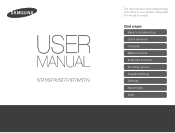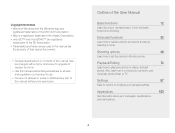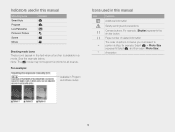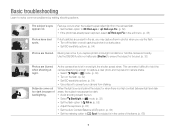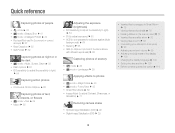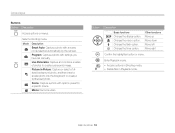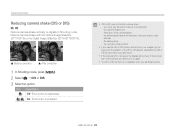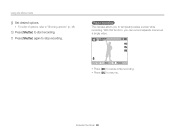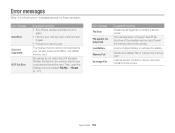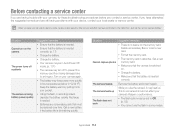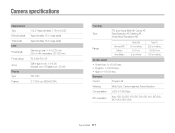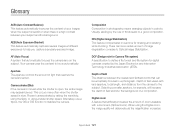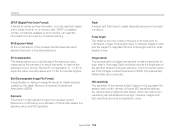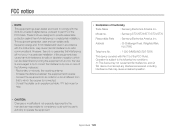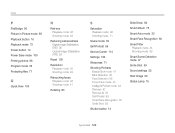Samsung ST76 Support and Manuals
Get Help and Manuals for this Samsung item

View All Support Options Below
Free Samsung ST76 manuals!
Problems with Samsung ST76?
Ask a Question
Free Samsung ST76 manuals!
Problems with Samsung ST76?
Ask a Question
Most Recent Samsung ST76 Questions
My Camera Takes Pictures That Are Distorted And Fuzzy. How Can I Correct It.
My samsung st76 has started taking pictures that look like 3D images. Is there any way it can be cor...
My samsung st76 has started taking pictures that look like 3D images. Is there any way it can be cor...
(Posted by Ckelley7926 9 years ago)
St76 When To Change The Battery
Why does the ST76 battery need to be changed? Does the battery save pictures and videos? Do I need t...
Why does the ST76 battery need to be changed? Does the battery save pictures and videos? Do I need t...
(Posted by kpauler 10 years ago)
Samsung ST76 Videos

testing Samsung-ST76 16.0-Megapixel Digital Camera-Black-ECST76ZZBPBUS
Duration: :22
Total Views: 14
Duration: :22
Total Views: 14
Popular Samsung ST76 Manual Pages
Samsung ST76 Reviews
We have not received any reviews for Samsung yet.