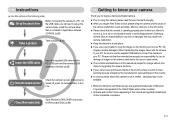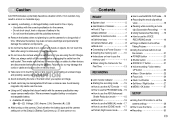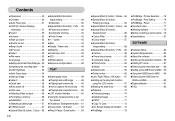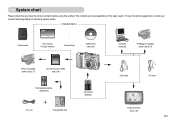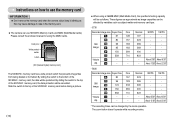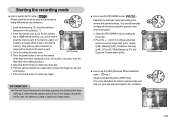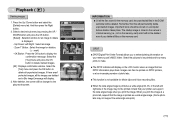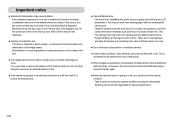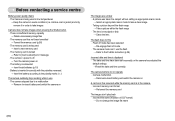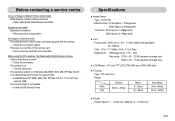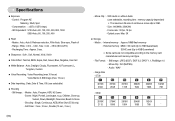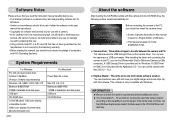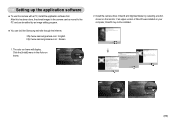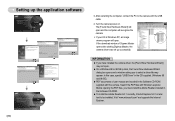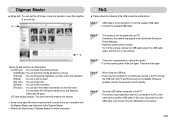Samsung S630 - Digital Camera - Compact Support and Manuals
Get Help and Manuals for this Samsung item

View All Support Options Below
Free Samsung S630 manuals!
Problems with Samsung S630?
Ask a Question
Free Samsung S630 manuals!
Problems with Samsung S630?
Ask a Question
Most Recent Samsung S630 Questions
Horizontal Lines In Pic Taken
Lost the mannual booklet. What type of battery is good for Samsung 630 Digital Camera? Horizontal li...
Lost the mannual booklet. What type of battery is good for Samsung 630 Digital Camera? Horizontal li...
(Posted by manishamukh2004 8 years ago)
How To Erase Multiple Pictures
(Posted by sl362436 10 years ago)
Memory
i have a samsung digital camera S630 model . memory card supplied is 512 MB with the camera. plz tel...
i have a samsung digital camera S630 model . memory card supplied is 512 MB with the camera. plz tel...
(Posted by skp150162 11 years ago)
Cannot Connect My Samsung S630 Camera, Lost Setup When Adding New Safety Softwar
cannot connect my samsung s630 digital camera to computer, lost connection when installing a new saf...
cannot connect my samsung s630 digital camera to computer, lost connection when installing a new saf...
(Posted by ptcruzrdeb 13 years ago)
Samsung S630 Videos
Popular Samsung S630 Manual Pages
Samsung S630 Reviews
We have not received any reviews for Samsung yet.