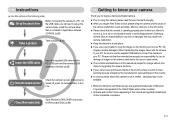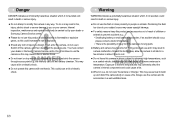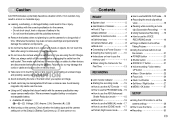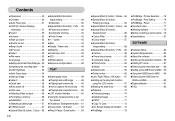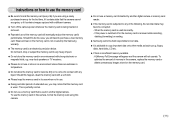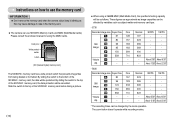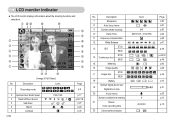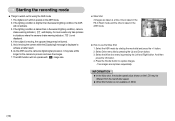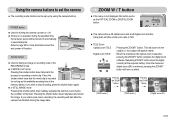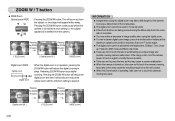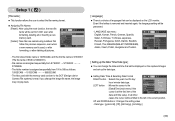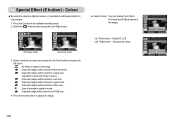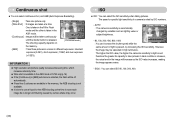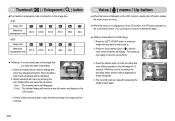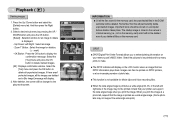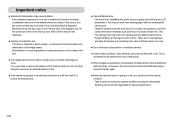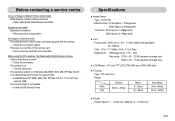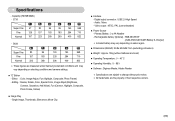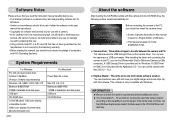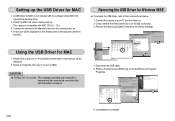Samsung S630 Support Question
Find answers below for this question about Samsung S630 - Digital Camera - Compact.Need a Samsung S630 manual? We have 1 online manual for this item!
Question posted by skp150162 on August 11th, 2012
Memory
i have a samsung digital camera S630 model . memory card supplied is 512 MB with the camera. plz tell me how much maximum external memory can i take in sd card which the camera will support?plz reply immediately. thanks. what heavy duty battery i will use?
Current Answers
Related Samsung S630 Manual Pages
Samsung Knowledge Base Results
We have determined that the information below may contain an answer to this question. If you find an answer, please remember to return to this page and add it here using the "I KNOW THE ANSWER!" button above. It's that easy to earn points!-
General Support
... unplug the handset during this procedure. The Media Player includes support for Digital Rights Management (DRM) which operating system your handset. Tip:...using the supplied USB cable Setup a partnership In ActiveSync's main window, click on both the handset & The USB cable, microSD memory card, and a current version of those formats. The Music Player does not necessarily support... -
General Support
... for Digital Rights ...memory card into the USB slot on the memory card unless a picture has been taken with the camera...Memory Card Reader. MetroPCS SCH-R810 (Finesse) Media Transfer Methods Via Windows Explorer Via Memory Card Via Bluetooth Via Multimedia Message Please Note: The MetroPCS SCH-R810 (Finesse) phone includes support for the phone to format a microSD memory card, using a card... -
General Support
...(9) Select Security (3) Enter the Lock code, using the keypad (Usually the last 4 digits of the cell phone number) Select Erase Memory (6) Highlight Yes, using the navigation keys to confirm the deletion of the...Calendar Events follow the steps below : press a camera button to activate the camera Select Photo Gallery Highlight the image to delete, using the navigation keys Press the left soft key ...
Similar Questions
Horizontal Lines In Pic Taken
Lost the mannual booklet. What type of battery is good for Samsung 630 Digital Camera? Horizontal li...
Lost the mannual booklet. What type of battery is good for Samsung 630 Digital Camera? Horizontal li...
(Posted by manishamukh2004 8 years ago)
Please How Do I Force My Camera Out Of Ptp Mode. I Am Unable To Use The Camera B
(Posted by kenjangh 9 years ago)
I Just Bought This Camera But I Don't Have A Memory Card ,it Has The Battery But
(Posted by aalice555 10 years ago)
Whats The Maximum External Storage Tha Camera Can Handle?
(Posted by darkchild368 11 years ago)
Cannot Connect My Samsung S630 Camera, Lost Setup When Adding New Safety Softwar
cannot connect my samsung s630 digital camera to computer, lost connection when installing a new saf...
cannot connect my samsung s630 digital camera to computer, lost connection when installing a new saf...
(Posted by ptcruzrdeb 13 years ago)