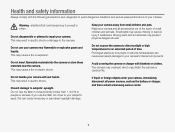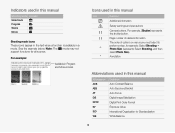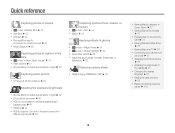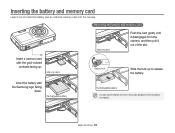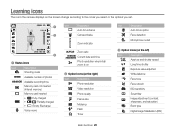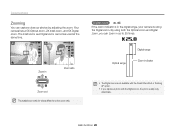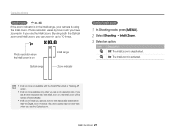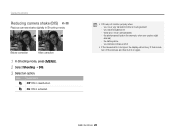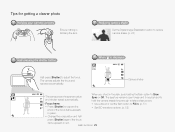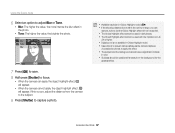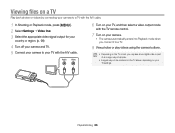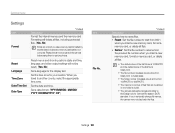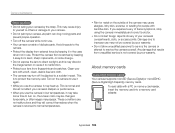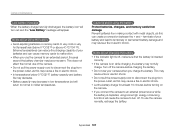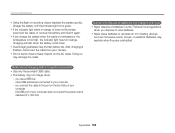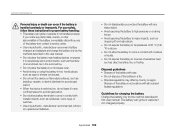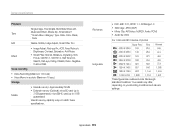Samsung PL120 Support Question
Find answers below for this question about Samsung PL120.Need a Samsung PL120 manual? We have 3 online manuals for this item!
Question posted by darkchild368 on July 18th, 2012
Whats The Maximum External Storage Tha Camera Can Handle?
The person who posted this question about this Samsung product did not include a detailed explanation. Please use the "Request More Information" button to the right if more details would help you to answer this question.
Current Answers
Related Samsung PL120 Manual Pages
Samsung Knowledge Base Results
We have determined that the information below may contain an answer to this question. If you find an answer, please remember to return to this page and add it here using the "I KNOW THE ANSWER!" button above. It's that easy to earn points!-
General Support
... What Are The Specifications Of The System And User Memory On My SCH-U940 (Glyde) Phone? Max Storage In Phone Removable Memory Slot Type: MicroSD Card Type: MicroSDHC Format By Phone: Menu... Capacity Up To 45 MB Total SMS and/or Storage Capacity Camera / Camcorder Memory Pictures - Card Memoy (3) > Check the Handy Resources links for optimum performance. Max... -
General Support
... 4 MB shared memory Polyphonic Capability 32 Note Image Memory Capacity Game/Application Memory Capacity Max Downloadble Game/App File Size Total SMS and/or Storage Capacity Total E-Mail Storage Capacity Camera / Camcorder Memory Pictures - What Are The Specifications Of The System And User Memory On My SPH-M320 Phone? -
General Support
...800-SAMSUNG (1-800-726-7864). For A List Of Additional General FAQs Multimedia or Storage cards, as well as other miscellaneous accessories for Samsung phones can also be purchased through the ...your model phone, please click here Note: Not all handsets support the use of external storage or multimedia cards. A list of compatible phones for each of the accessories offered is ...
Similar Questions
Memory
i have a samsung digital camera S630 model . memory card supplied is 512 MB with the camera. plz tel...
i have a samsung digital camera S630 model . memory card supplied is 512 MB with the camera. plz tel...
(Posted by skp150162 11 years ago)
Hello Just Brought A Samsung Wb720 Camera Not Sure How To Record Effectively Tha
Not sure I am able to record effectively, with my new Samsung camera Thanks
Not sure I am able to record effectively, with my new Samsung camera Thanks
(Posted by fijansui 11 years ago)
My Camera Zoom Is Not Working The Model Is Samsung Pl120?
i purchased this digicam last feb 14, 2012. while im using.. it's ok..the zoom is working well..then...
i purchased this digicam last feb 14, 2012. while im using.. it's ok..the zoom is working well..then...
(Posted by romalyn1020 12 years ago)