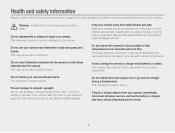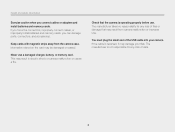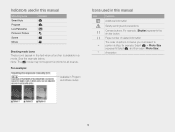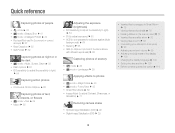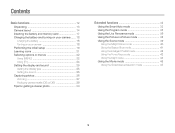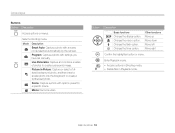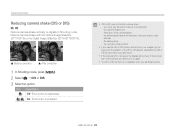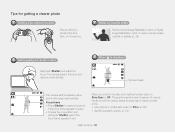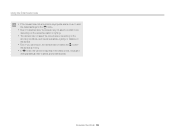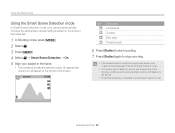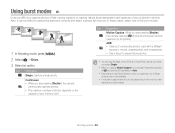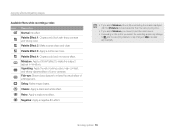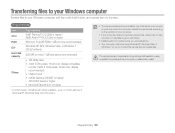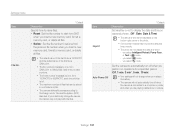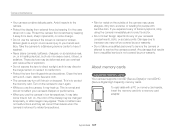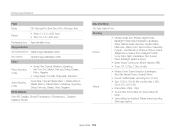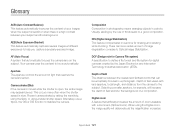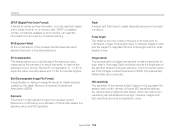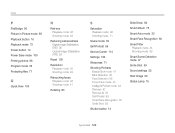Samsung ST76 Support Question
Find answers below for this question about Samsung ST76.Need a Samsung ST76 manual? We have 2 online manuals for this item!
Question posted by Ckelley7926 on June 5th, 2014
My Camera Takes Pictures That Are Distorted And Fuzzy. How Can I Correct It.
My samsung st76 has started taking pictures that look like 3D images. Is there any way it can be corrected?
Current Answers
Related Samsung ST76 Manual Pages
Samsung Knowledge Base Results
We have determined that the information below may contain an answer to this question. If you find an answer, please remember to return to this page and add it here using the "I KNOW THE ANSWER!" button above. It's that easy to earn points!-
General Support
... on a Tape. Press the START/STOP button to MPEG Recordings. The moving pictures onto a MEMORY CARD Insert a Memory Card into the slot on the Memory Card by model. If these instructions do not work for your model. The sound is recorded in M.REC Mode. - DIS (Digital Image Stabilizer), Digital Zoom, Fade, Program AE... -
General Support
... the video settings Please Note the following: Do not take photos. The largest image size is as simple as a viewfinder, press the OK button, or Camera key, to take the picture Press the left soft to Save the picture, in JPEG format, in camera is 4Mb. To take pictures follow the steps below: From the home screen, briefly... -
General Support
...pictures/videos MUST be formatted, by the phone, in order for the handset to the desired destination on the upper right side When correctly... size limit for Digital Rights Management (DRM) which allows you to play or view some images, videos, music ...Camera key , located on the top, to take the photo Press Save then press the clear key Press Picture Press My Images Press the desired Picture...
Similar Questions
I Cannot Take Pictures With My Camera. It's A Sl420, Can Anyone Help Me?
The camera won't let me take pictures. The menu re works just fine and the battery is fine, so corro...
The camera won't let me take pictures. The menu re works just fine and the battery is fine, so corro...
(Posted by pastalove321 6 years ago)
My Camera Wb35f Has Suddenly Started Taking Videos Rather Than Photographs.
Yesterday I took photos, today it started taking videos.
Yesterday I took photos, today it started taking videos.
(Posted by margaretantrobus 7 years ago)
St76 When To Change The Battery
Why does the ST76 battery need to be changed? Does the battery save pictures and videos? Do I need t...
Why does the ST76 battery need to be changed? Does the battery save pictures and videos? Do I need t...
(Posted by kpauler 10 years ago)
Camera Takes Pictures But Screen Will Not Show Anything
(Posted by dnhbattservice 10 years ago)
Picture Looks Like Taken Through Blinds
picture looks like it was taken trough blinds....much too bright
picture looks like it was taken trough blinds....much too bright
(Posted by ju2613 12 years ago)