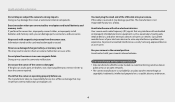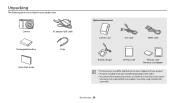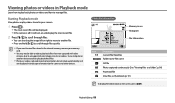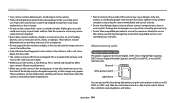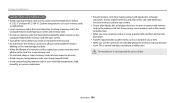Samsung WB800F Support and Manuals
Get Help and Manuals for this Samsung item

View All Support Options Below
Free Samsung WB800F manuals!
Problems with Samsung WB800F?
Ask a Question
Free Samsung WB800F manuals!
Problems with Samsung WB800F?
Ask a Question
Most Recent Samsung WB800F Questions
Updating Firmware
While trying te update the firmware with i-launcher get ik it is failed try later. What is the most ...
While trying te update the firmware with i-launcher get ik it is failed try later. What is the most ...
(Posted by sp706146 1 year ago)
Where Can I Locate My Samsung Chromebook Product Serial Number?
(Posted by michaelrose6674 8 years ago)
Root Permission Of Sm-g750a Mega 2
how do I obtain root permissions of Samsung Galaxy Mega 2 sm-g750a KitKat 4.4.4 on baseband version ...
how do I obtain root permissions of Samsung Galaxy Mega 2 sm-g750a KitKat 4.4.4 on baseband version ...
(Posted by Mack9dotcom 8 years ago)
My Samsung Wb800f Camera Flash Is Not Firing In Any Mode.i Checked Evrytime That
My samsung WB800F camera flash is not firing.I checked everytime that it's on in mode.But it's not f...
My samsung WB800F camera flash is not firing.I checked everytime that it's on in mode.But it's not f...
(Posted by sazid1299 9 years ago)
Samsung Gas Dryer
Model DV400WHDWR/AA. Need to convert from natural gas to LP
Model DV400WHDWR/AA. Need to convert from natural gas to LP
(Posted by tkinsey95 9 years ago)
Samsung WB800F Videos
Popular Samsung WB800F Manual Pages
Samsung WB800F Reviews
We have not received any reviews for Samsung yet.