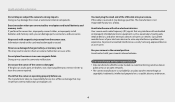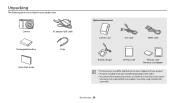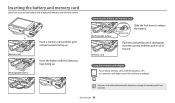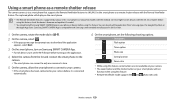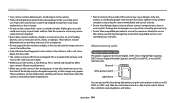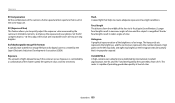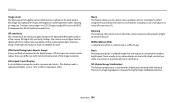Samsung WB800F Support Question
Find answers below for this question about Samsung WB800F.Need a Samsung WB800F manual? We have 2 online manuals for this item!
Question posted by michaelrose6674 on June 25th, 2015
Where Can I Locate My Samsung Chromebook Product Serial Number?
Current Answers
Answer #2: Posted by OldOwl on June 26th, 2015 2:19 AM
If you aren't familiar with developer mode, I'd suggest reading this article. In most scenarios, all user data is stored in the cloud; erasing the stateful partition has no ramifications to the end user. Please understand what you are doing by booting into developer mode before continuing with this process.
- Boot the device into developer mode (toggle the developer switch)
- At the chrome OS verification screen, press Ctrl+D (this will wipe the stateful partition)
- The device will erase and reboot
- Once again, press Ctrl+D at the chrome OS verification screen
- At the select language screen, press Ctrl+Alt+U94; (the "forward" key, top row, F2)
- Type "chronos" and hit enter
- Type "sudo dump_vpd_log --full -stdoutand
" hit enter
"Product S/N" is your serial number!
Related Samsung WB800F Manual Pages
Samsung Knowledge Base Results
We have determined that the information below may contain an answer to this question. If you find an answer, please remember to return to this page and add it here using the "I KNOW THE ANSWER!" button above. It's that easy to earn points!-
General Support
...The warranty is void if the serial number, date code, label or product label is removed, or if the product has been subject to physical abuse,...found to comply with the limits of a Class B digital device, pursuant to provide reasonable protection against harmful interference in...repair and/or replacement of its antenna must be co-located or operating in any circumstances, attempt to turn off ... -
General Support
... from the website . Enter the serial number of the serial number, rerun the program. Right click on your pc. This will need to download and install the wav conversion software. program will be converted to the new format the default location for registration of the software. After registration of a product without the last letter (KY5X100108) and... -
How To Find Your Model And Serial Number SAMSUNG
... your model and serial number located in two places on the right side. LCD TV STEP 1. If you are just looking for the model and serial number we recommend looking on the sticker on it such as the model number, serial number, AC power consumption, date of the TV and will list the model number, serial number, and version number. The second...
Similar Questions
While trying te update the firmware with i-launcher get ik it is failed try later. What is the most ...
My samsung WB800F camera flash is not firing.I checked everytime that it's on in mode.But it's not f...
I am unable to 'power on my Samsung PL 90 digital camera. When i press the button for power on, it d...
how do i reset the lauguage to english on this camera