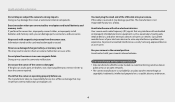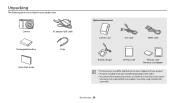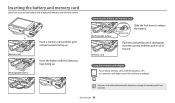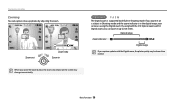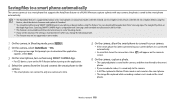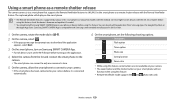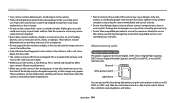Samsung WB800F Support Question
Find answers below for this question about Samsung WB800F.Need a Samsung WB800F manual? We have 2 online manuals for this item!
Question posted by curlz40 on December 25th, 2013
Reset Launguage On Samsung Wb800f Camera
Current Answers
Answer #1: Posted by BusterDoogen on December 25th, 2013 11:34 AM
I hope this is helpful to you!
Please respond to my effort to provide you with the best possible solution by using the "Acceptable Solution" and/or the "Helpful" buttons when the answer has proven to be helpful. Please feel free to submit further info for your question, if a solution was not provided. I appreciate the opportunity to serve you!
Related Samsung WB800F Manual Pages
Samsung Knowledge Base Results
We have determined that the information below may contain an answer to this question. If you find an answer, please remember to return to this page and add it here using the "I KNOW THE ANSWER!" button above. It's that easy to earn points!-
General Support
... Pictures With My MetroPCS SCH-A670? I Disable Or Change The Camera Shutter Sound On My MetroPCS SCH-A670? On My MetroPCS SCH-A670,...Do I Check The PRL On My MetroPCS SCH-A670? How Do I Reset Can I Reassign The Up Arrow On The Keypad To Another Function /... Instant Messaging And If So, Which Services? Time & SCH-A670, Digital Dial Is Not Recognizing My Voice, How Do I Mute / Unmute A ... -
General Support
...SGH-C207? Is It Possible To Configure The Phonebook To Show Just 10 Digits From Calls In My Area Code Instead Of Adding The "1"...Silent Mode? Pin Check Feature On The C207? How Do I Reset Phone Is Configured To Vibrate Only, But There Is Still An ... The SGH-C207? Listing By Category Using The Phone Contact, Phonebook MP3s Camera & How Do I Take Pictures With My SGH-C207? I Use... -
General Support
... Choice Lists 8.2.2 Sensitivity 8.2.3 Digit Dialing 8.2.3.1 Adapt Digits 8.2.3.2 Reset Digits 8.2.4 Sound 8.2.4.1 Prompts 8.2.4.2 Digits 8.2.4.3 Names 8.2.4.4 Name 8.2.4.4.1 ... 3.4 Group 3.4.1 No Group 3.4.2 Business 3.4.3 Colleague 3.4.4 Family 3.4.5 Friends 3.5 Memory Info 4 Multimedia 4.1 Camera 4.2 My Images 4.3 My Ringtones 4.4 My Sounds 4.4.1 Record New 4.5 Ringback Tones 5 Browser 5.1 Go ...
Similar Questions
While trying te update the firmware with i-launcher get ik it is failed try later. What is the most ...
The camera won't let me take pictures. The menu re works just fine and the battery is fine, so corro...
My samsung WB800F camera flash is not firing.I checked everytime that it's on in mode.But it's not f...