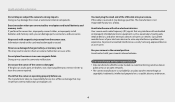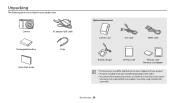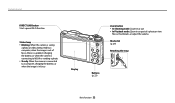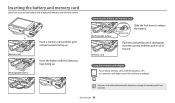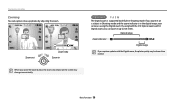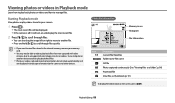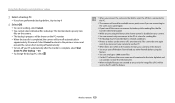Samsung WB800F Support Question
Find answers below for this question about Samsung WB800F.Need a Samsung WB800F manual? We have 2 online manuals for this item!
Question posted by boaks on December 13th, 2013
Camera Problems
how do i remove :ptp mode on a samsung wb800f camera
Current Answers
Answer #1: Posted by TheWiz on December 13th, 2013 2:06 PM
Refer to page 64 of the User's Manual for information on how to change shooting modes and options.
Related Samsung WB800F Manual Pages
Samsung Knowledge Base Results
We have determined that the information below may contain an answer to this question. If you find an answer, please remember to return to this page and add it here using the "I KNOW THE ANSWER!" button above. It's that easy to earn points!-
General Support
...On My SGH-p735? MP3s Camera & Camcorder Camcorder Voice Dial, Notes Or Commands Do I Disable Or Change The Camera Shutter Sound On My SGH...Vibrate Mode? Do I Mute / Unmute A Call On My SGH-p735? The SGH-P735 Support The Use Of MP3 Files Which Encoded With DRM (Digital Rights... InfraRed Port On The SGH-P735? Do I Am Having A Problem Playing Some MP3 Files From The RSMMC Card, Can This Be... -
General Support
To remove the Mode Not Supported message, you must reset one or both so that appears. To ensure your TV works best with a ... slider on the screen that they are within the TV's capabilities. When I Connect My TV To My Computer, I Get The Mode Not Supported Message. For more complete instructions for attaching your TV to the native resolution of the computer to your computer, click... -
General Support
...removed from the device manager, unplug the device from you have the additional steps of clicking on Hardware > Please contact, Samsung Customer Care at 1-800-SAMSUNG (1-800-726-7864) any day between 9:00am and 9:00pm EST. So that the camcorder is in Play mode... from your camera over the phone. Device Manager ). If the above suggestions do not resolve your problem, your system...
Similar Questions
Updating Firmware
While trying te update the firmware with i-launcher get ik it is failed try later. What is the most ...
While trying te update the firmware with i-launcher get ik it is failed try later. What is the most ...
(Posted by sp706146 1 year ago)
My Samsung Wb800f Camera Flash Is Not Firing In Any Mode.i Checked Evrytime That
My samsung WB800F camera flash is not firing.I checked everytime that it's on in mode.But it's not f...
My samsung WB800F camera flash is not firing.I checked everytime that it's on in mode.But it's not f...
(Posted by sazid1299 9 years ago)
Reset Launguage On Samsung Wb800f Camera
how do i reset the lauguage to english on this camera
how do i reset the lauguage to english on this camera
(Posted by curlz40 10 years ago)
How To Turn Off Ptp Mode To My Samsung Camera Wb280f
turn off ptp mode to my samsung camera wb280f
turn off ptp mode to my samsung camera wb280f
(Posted by aquinogie 10 years ago)
My Samsung Camera As Soon As I Switch It On It Says It Is In Ptp Mode And Then I
As soon as i switch the camera on it automatically goes into a PTP mode on the screen and then the c...
As soon as i switch the camera on it automatically goes into a PTP mode on the screen and then the c...
(Posted by skillievanjaarsveld 10 years ago)