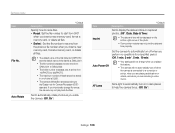Samsung WB210 Support Question
Find answers below for this question about Samsung WB210.Need a Samsung WB210 manual? We have 3 online manuals for this item!
Question posted by aquinogie on July 24th, 2013
How To Turn Off Ptp Mode To My Samsung Camera Wb280f
turn off ptp mode to my samsung camera wb280f
Current Answers
Answer #1: Posted by TommyKervz on July 24th, 2013 11:15 PM
Greetings - please follow the link below
http://www.helpowl.com/q/Samsung/WB250F/Troubleshooting/samsung-camera-soon-switch-says-ptp-mode/359073
http://www.helpowl.com/q/Samsung/WB250F/Troubleshooting/samsung-camera-soon-switch-says-ptp-mode/359073
Related Samsung WB210 Manual Pages
Samsung Knowledge Base Results
We have determined that the information below may contain an answer to this question. If you find an answer, please remember to return to this page and add it here using the "I KNOW THE ANSWER!" button above. It's that easy to earn points!-
How To Turn On Your Camera's Front Screen LCD SAMSUNG
... TL220 10154. With child mode you can keep small children's attention through built-in the shot. The front LCD screen is now on the bottom left of your cameras Front LCD screen follow the steps below: Press the display icon located on . To turn on your cameras LCD screen. Product : Digital Cameras > Compact > How... -
General Support
...Access The Verizon Mobile Web Service With My SCH-A610? Do I Place My SCH-A610 In Silent / Vibrate Mode? Do I Change The Ringtones On My SCH-A610? Do I Access My Recorded Voice Notes On My SCH-A610...Pictures And Navigate Through The Menu Options Of The Camera When The Flip Is Closed And The Screen Showing On The SCH-A610? How Do I Turn On The Camera Flash On The SCH-A610? The Alarm On ... -
General Support
...SCH-A670? A Draft Message On My A670? How Do I Turn Off The Camera Flash? You Disable The Camera Shutter Sound On The SCH-A670? SCH-A670 How Do I ...Turn This How Do I Notified Of New Messages? Do I Took With The Camera To An Email Address? Do You Set A Photo As A Wallpaper On The SCH-A670? Text Input Modes On My SCH-A670? 3 How Do I Send A Picture I Need To Use The Adapt Digit...
Similar Questions
How Do I Get The Camera Out Of Ptp Mode
How do I get the camera out of PTP mode
How do I get the camera out of PTP mode
(Posted by Bobbilynn 10 years ago)
My Samsung Camera As Soon As I Switch It On It Says It Is In Ptp Mode And Then I
As soon as i switch the camera on it automatically goes into a PTP mode on the screen and then the c...
As soon as i switch the camera on it automatically goes into a PTP mode on the screen and then the c...
(Posted by skillievanjaarsveld 10 years ago)
Battery Chrging
how meany hours need to chrge the battary before using the new camera?
how meany hours need to chrge the battary before using the new camera?
(Posted by sonyjthomas 11 years ago)
Camera Freezes
WHEN I TRY TO VIEW PICTURES I HAVE TAKEN THE CAMERA FREEZES AND A GREEN LIGHT FLASHES AND WON'T EVEN...
WHEN I TRY TO VIEW PICTURES I HAVE TAKEN THE CAMERA FREEZES AND A GREEN LIGHT FLASHES AND WON'T EVEN...
(Posted by vaskel 12 years ago)