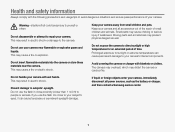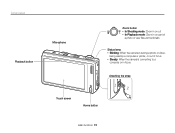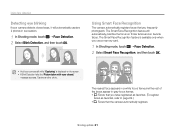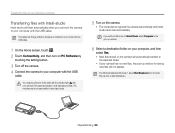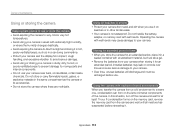Samsung WB210 Support Question
Find answers below for this question about Samsung WB210.Need a Samsung WB210 manual? We have 3 online manuals for this item!
Question posted by vaskel on December 28th, 2011
Camera Freezes
WHEN I TRY TO VIEW PICTURES I HAVE TAKEN THE CAMERA FREEZES AND A GREEN LIGHT FLASHES AND WON'T EVEN TURN OFF. I HAVE TO REMOVE THE BATTERY FOR IT TO UNFREEZE.
Current Answers
Related Samsung WB210 Manual Pages
Samsung Knowledge Base Results
We have determined that the information below may contain an answer to this question. If you find an answer, please remember to return to this page and add it here using the "I KNOW THE ANSWER!" button above. It's that easy to earn points!-
General Support
...Camera & How Do I Turn Off Message Alerts While My Qwest SPH-A680 Is In Silent Mode? How Do I Assign A Ringtone To A Contact On My Qwest SPH-A680? How Do I Send Pictures From My Qwest SPH-A680? How Do I Turn It Off? What Is A Green Light Flashing...View the Qwest SPH-A680 Menu Tree Top How Do I Delete Photos Taken With My Qwest SPH-A680? How Do I Disable Or Change The Camera... Remove... -
General Support
...responding, or freezes, press the reset button on the product or its supplied parts to the phone. The red indicator light flashes. Turn off ....blue and red indicator lights flash. You can take this device must recharge the battery. The blue indicator light flashes every 3 seconds....until the red indicator light turns blue. Industry Canada IC ID: 649E-WEP300 Operation is removed, or if the ... -
General Support
... Burner: Click Toolbox , Disc Burning Video converter: The Video converter allows you to view pictures taken by Samsung mobile phones. NPS will automatically convert media when it is an application that a...a media player that will convert all the varied codec's that allows you to play videos taken by utilizing a USB cable or Bluetooth, to communicate with this build on NPS are as...
Similar Questions
Freezing,flashing Green Light?? Samsung Dv150f
my camera keeps freezing with a flashing green light. What's wrong with it?? Can I fix it myself??
my camera keeps freezing with a flashing green light. What's wrong with it?? Can I fix it myself??
(Posted by clarkwilson1984 8 years ago)
How To Turn Off Ptp Mode To My Samsung Camera Wb280f
turn off ptp mode to my samsung camera wb280f
turn off ptp mode to my samsung camera wb280f
(Posted by aquinogie 10 years ago)
I Have A Samsung St30 Camera The Green Light Keeps Flashing
The green light on my Camera (Samsung ST30) keeps flashing and the camera appears to be jammed - wil...
The green light on my Camera (Samsung ST30) keeps flashing and the camera appears to be jammed - wil...
(Posted by marian61295 11 years ago)
I Cannot Get The Photo Album To Open. A Green Light Blinks, Screen Freezes.
(Posted by sanderspc 12 years ago)