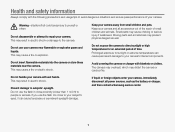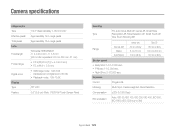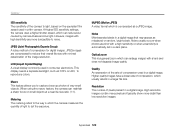Samsung WB210 Support Question
Find answers below for this question about Samsung WB210.Need a Samsung WB210 manual? We have 3 online manuals for this item!
Question posted by dario20910 on September 12th, 2013
How Much Is The Samsung Wb210
Current Answers
Answer #1: Posted by BusterDoogen on September 12th, 2013 6:40 PM
Please respond to my effort to provide you with the best possible solution by using the "Acceptable Solution" and/or the "Helpful" buttons when the answer has proven to be helpful. Please feel free to submit further info for your question, if a solution was not provided. I appreciate the opportunity to serve you!
Answer #2: Posted by SoCalWoman on September 12th, 2013 6:41 PM
I have not seen this camera listed as 'new' for less than $180.
However, there is a wide price range which I found with the average price being about $200. Here are a couple of links to give you an idea.
Newegg has a refurbished camera listed at $159. However, this link can not be submitted here for some reason. But you can go to newegg.com and type in the search box: WB210ZBPBUS and you will go straight to this camera.
Ebay also has perviously owned cameras, if interested
Hope this helps
Much appreciation to those who acknowledge our members for their contribution toward finding a solution.
~It always seems impossible until it is done~
Nelson Mandela
Related Samsung WB210 Manual Pages
Samsung Knowledge Base Results
We have determined that the information below may contain an answer to this question. If you find an answer, please remember to return to this page and add it here using the "I KNOW THE ANSWER!" button above. It's that easy to earn points!-
How To Delete Multiple Pictures From Your Camera SAMSUNG
SAMSUNG TL240 19486. How To Transfer Pictures or Videos Using Bluetooth 19473. How To Delete Multiple Pictures From Your Camera 19771. SCH-R351 - Compact > ATL - Product : Digital Cameras > How To Delete Pictures From Your Camera -
How To Protect A Specific Picture On Your S630/730 SAMSUNG
... camera. How To Protect A Specific Picture On Your S630/730 STEP 3 Accessing The Playback Mode Important: If you have deleted a picture from your camera, you can , however, protect pictures and prevent them from being deleted. s series > SAMSUNG S730 1841. How To Change The Picture Resolution On Your i Series Camera 33628. Product : Digital Cameras... -
How To Transfer Your Images To Your Facebook, YouTube And Picasa Accounts SAMSUNG
Compact > How To Transfer Your Images To Your Facebook, YouTube And Picasa Accounts SAMSUNG CL65 18374. Product : Digital Cameras >
Similar Questions
I am unable to 'power on my Samsung PL 90 digital camera. When i press the button for power on, it d...
turn off ptp mode to my samsung camera wb280f
how meany hours need to chrge the battary before using the new camera?
How to download videos from my L700 digital camera to my macbook?
WHEN I TRY TO VIEW PICTURES I HAVE TAKEN THE CAMERA FREEZES AND A GREEN LIGHT FLASHES AND WON'T EVEN...